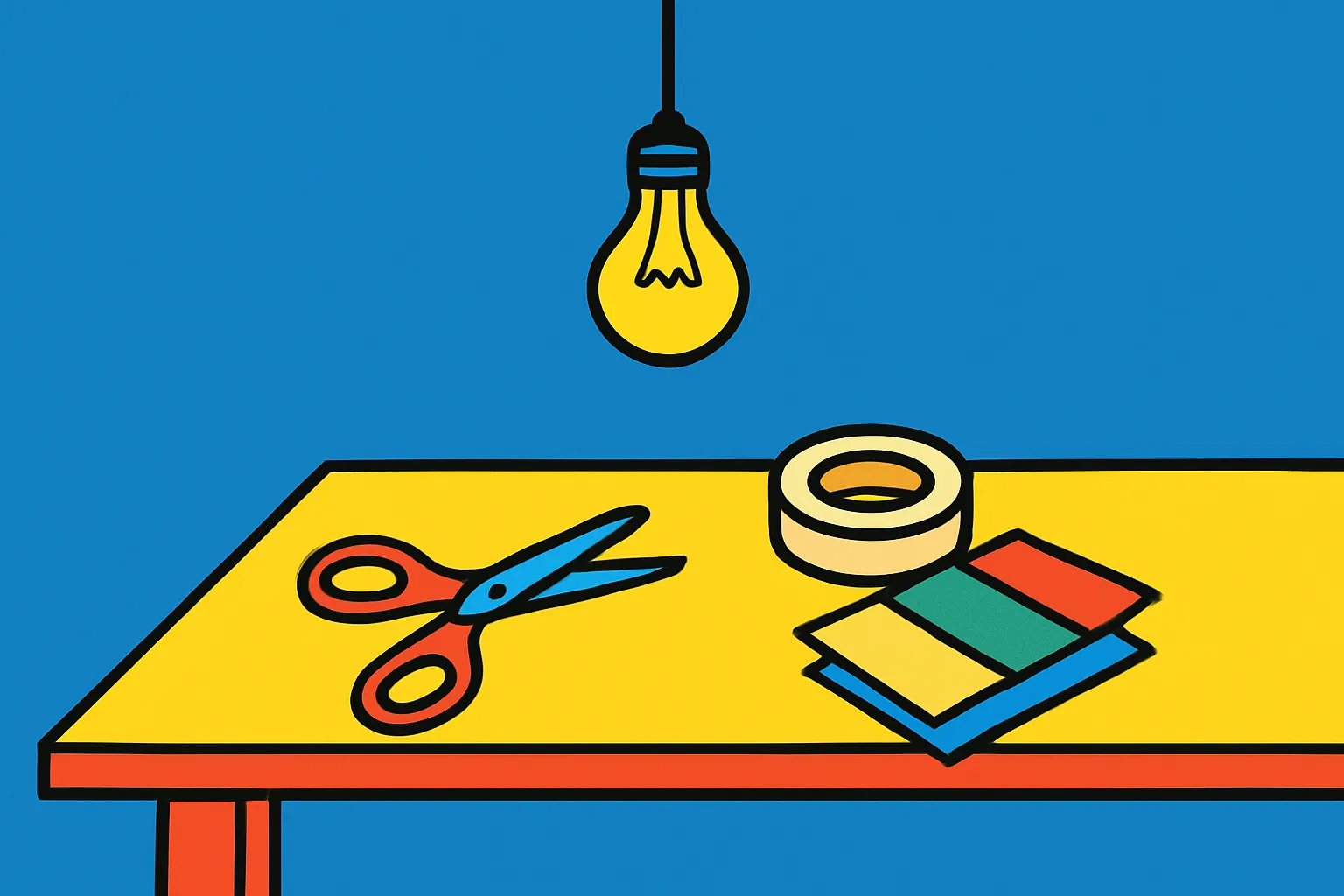Smart Design Strategies That Maximize UX/UI Impact on Any Budget
You don't need a Silicon Valley budget to create exceptional user experiences. I've seen countless startups and small businesses convince themselves that great design is out of reach without deep pockets. That's simply not true. The reality? Strategic thinking and resourcefulness matter more than your budget size.
Here's what I've learned after years of working with clients across different budget ranges: the companies that get the best results aren't always the ones spending the most. They're the ones making smarter decisions about where to invest their limited resources. They focus on understanding their users deeply, prioritizing ruthlessly, and leveraging cost-effective tools that deliver real value.
Whether you're a bootstrapped founder, a small business owner, or a designer working with constrained resources, this guide will show you how to maximize your UX/UI impact without breaking the bank. We'll explore practical strategies for prioritizing design efforts, cost-effective research methods, free and affordable tools, and proven techniques that deliver results. No fluff, no expensive agency tactics you can't implement yourself—just actionable advice you can start using today to create better experiences for your users while respecting your budget constraints.
Quick Takeaways
- Prioritization beats perfection: Focus on high-impact areas that directly affect user goals and business outcomes rather than polishing everything
- User research doesn't require fancy tools: Simple methods like guerrilla testing and user interviews deliver insights without expensive research platforms
- Free and affordable design tools now offer professional-grade capabilities that rival expensive software suites
- Design systems and templates provide consistency and speed up your workflow, maximizing your time investment
- Iterative improvements outperform big redesigns: Small, continuous enhancements based on real data create better long-term results
- Open-source resources and component libraries eliminate the need to build everything from scratch
- Strategic outsourcing and community collaboration can fill skill gaps without full-time hiring costs
Start with Strategic Prioritization, Not Pretty Pixels
The biggest mistake I see? Teams diving into visual design before understanding what actually matters to their users. Strategic prioritization is your secret weapon when resources are tight.
Start by identifying your core user journeys—the critical paths users take to accomplish their primary goals. For an e-commerce site, that's browsing, selecting, and purchasing. For a SaaS product, it's onboarding, core feature usage, and getting to that first "aha moment." Map these out simply, even on paper.
Next, audit your current experience against these journeys. Where do users struggle? Where do they drop off? Use whatever analytics you have—Google Analytics, basic heatmaps, or even just observation. This gives you a prioritized hit list of problems to solve.
Apply the ICE framework (Impact, Confidence, Ease) to rank your opportunities. For each potential improvement, score it 1-10 on the impact it'll have on users, your confidence that it'll work, and how easy it is to implement. Focus on quick wins with high scores—these are your budget-friendly opportunities.
Remember: perfecting a checkout flow that converts better has exponentially more impact than redesigning a footer nobody looks at. Prioritization means accepting that some areas will remain "good enough" while you invest in what truly moves the needle.
Conduct Lean User Research That Actually Works
User research sounds expensive, but it doesn't have to be. The most valuable insights often come from the simplest methods—you just need to be intentional about it.
Guerrilla testing is your best friend. Take your prototype or existing product to a coffee shop, library, or coworking space. Offer people a free coffee in exchange for 10 minutes of their time. Watch them use your product and ask simple questions: "What do you think this does?" "How would you accomplish [specific task]?" The insights you'll gain are pure gold.
User interviews via video calls cost nothing but time. Reach out to existing customers or users—most people are surprisingly willing to share their thoughts if you're respectful of their time. Prepare 5-7 open-ended questions and listen more than you talk. Record sessions (with permission) so you can review them later.
Usability testing with friends and family gets criticized, but it's valuable for identifying obvious usability issues. Yes, they're not your target users, but if your aunt can't figure out how to navigate your interface, your actual users probably struggle too.
Create simple surveys using free tools like Google Forms or Typeform's free tier. Keep them short (under 5 minutes) and focused on specific questions. Post them in your product, email them to customers, or share them in relevant online communities.
The key is consistency over scale. Five user interviews done monthly beat a one-time 50-person study that never gets repeated.
Leverage Free and Affordable Design Tools
The democratization of design tools means you can achieve professional results without enterprise software costs. Here's what actually works.
Figma's free tier is remarkably powerful—unlimited files, unlimited collaborators, and enough features for most small teams. I've seen companies take products to millions of users using nothing but Figma's free version. The collaborative features mean your entire team can participate in design reviews without additional costs.
Canva isn't just for social media graphics anymore. Their template library and simple interface make it perfect for creating marketing materials, presentations, and even basic UI mockups when you need to move fast.
For prototyping, Figma again or tools like Framer's free tier give you interactive prototypes that feel real enough to test with users. No coding required, which saves both time and money.
Adobe XD's free starter plan offers basic design and prototyping capabilities. While Adobe's pricing can be steep, their free tier is surprisingly functional for small projects.
Open-source alternatives like Penpot provide similar functionality to premium tools at zero cost. The interface takes some learning, but the community is active and helpful.
For design inspiration and resources, Dribbble, Behance, and Mobbin offer free access to thousands of examples. Don't copy—learn from patterns that work and adapt them to your needs.
The bottom line: tools aren't your limitation anymore. Your strategy and execution matter far more than whether you're using free or paid software.
Build and Use Design Systems for Consistency
Creating a basic design system might sound like overkill for a small project, but it's actually one of the most cost-effective investments you can make.
Start simple. Document your color palette (3-5 colors is plenty), typography choices (2 font families maximum), spacing scale (multiples of 4 or 8 pixels work well), and basic component styles (buttons, inputs, cards). This takes a few hours but saves countless hours of decision-making later.
Component libraries prevent you from reinventing the wheel. Create reusable button styles, form elements, navigation patterns, and card layouts once, then duplicate them across your product. Every time you build something, ask: "Will I need this again?" If yes, make it a component.
Use UI kits and starter templates as your foundation. Figma's community has hundreds of free, high-quality design systems and UI kits. Find one that matches your aesthetic, customize the colors and typography to your brand, and you've got a professional design system in hours instead of weeks.
For developers on the team, style guide documentation doesn't need to be fancy. A simple Notion page or Google Doc with your design tokens (colors, spacing values, typography) helps maintain consistency in the code.
The real value? Design systems compress timelines dramatically. When your team isn't debating whether to use 16px or 18px padding for the hundredth time, you ship faster. Consistency also makes your product feel more polished and professional, regardless of your actual budget.
Master the Art of Strategic Constraints
Constraints aren't obstacles—they're creative catalysts. Some of the best design work happens when you can't throw money at problems.
Embrace minimalism not as an aesthetic choice, but as a strategic one. Every element you add costs time to design, develop, test, and maintain. Strip your interface to its essentials. Ask of every element: "Does this help users achieve their goal?" If not, remove it. Less is literally more—more focus, more clarity, more impact.
Limit your color palette to primary brand color, a neutral scale, and semantic colors (success, error, warning). You don't need dozens of shades. This constraint speeds up decisions and creates visual harmony almost automatically.
Choose one or two fonts and use weight and size variations to create hierarchy. Google Fonts offers hundreds of high-quality, free options. Inter, Roboto, and Open Sans are workhorses that look professional in nearly any context.
Work with existing patterns instead of inventing new ones. Users already understand how tabs, accordions, and dropdown menus work. Custom interactions might feel more "designed," but they cost more to build and require users to learn new behaviors. Familiar patterns feel intuitive because they are intuitive.
Mobile-first design isn't just responsive best practice—it forces prioritization. When you design for a small screen first, you're forced to identify what's truly essential. Then desktop becomes about enhancement, not cramming everything in.
Strategic constraints don't limit creativity—they channel it toward better solutions.
Implement Continuous, Incremental Improvements
Big bang redesigns are expensive, risky, and usually unnecessary. Iterative improvement is the budget-conscious approach that also happens to produce better results.
Start by instrumenting your product with basic analytics. Google Analytics is free and tells you where users spend time, where they drop off, and what paths they take. Hotjar's free tier gives you heatmaps and session recordings. These tools show you what's working and what isn't.
Pick one small improvement per week or sprint. Maybe it's clarifying a confusing label, adding a helpful tooltip, improving button contrast, or simplifying a form. These changes are quick to implement and low-risk. If something doesn't work, you can easily revert it.
A/B testing doesn't require expensive enterprise tools. Google Optimize is free for basic testing. Create simple variants of key pages or flows and see what performs better. Even with small traffic, you'll learn valuable lessons about what resonates with your users.
Create a running list of UI improvements—a backlog of small polish items you notice. When you have spare development time, knock off a few. These add up faster than you'd expect.
Measure what matters. Define 3-5 key metrics that indicate whether your UX is improving—conversion rate, task completion time, error rate, user satisfaction scores. Track them monthly. This gives you objective evidence of progress and helps justify continued investment in design improvements.
Incremental improvement compounds. Twelve small monthly improvements beat one giant redesign every year, and they're dramatically cheaper to implement.
Tap Into Open-Source Resources and Communities
The design and development communities are incredibly generous with knowledge and resources. Learn to leverage what's already out there.
Component libraries like Bootstrap, Tailwind UI, Material Design, and Chakra UI provide production-ready components. These aren't just for developers—designers can prototype with them, knowing the components are already built. This eliminates the entire design-to-development gap for common UI elements.
Icon libraries like Font Awesome, Heroicons, and Feather Icons offer thousands of free, professionally designed icons. Consistent, well-designed iconography makes your interface feel polished without custom illustration costs.
Illustration and image resources abound. Undraw offers customizable illustrations. Unsplash, Pexels, and Pixabay provide high-quality photos. Yes, they're used widely—but that's better than bad custom graphics or no graphics at all.
Design communities are incredibly helpful. Join Figma's community, Designer Hangout Slack, or relevant subreddits. Post your work, ask for feedback, learn from others. The collective knowledge is invaluable, and it's free.
Open-source design systems from companies like IBM (Carbon), Atlassian, and others are available for study and even use. See how professionals structure their systems and components. Learn from their decisions.
YouTube and free courses offer professional-level education. Channels like Flux Academy, DesignCourse, and others provide content that used to cost thousands in courses or bootcamps.
The point isn't to copy everything—it's to stand on the shoulders of giants and focus your limited resources on what makes your product unique.
Know When to DIY and When to Outsource Strategically
Doing everything yourself is tempting when budgets are tight, but strategic outsourcing can actually save money when you account for time and expertise.
DIY the strategy and research. You understand your users and business better than anyone. Core user research, prioritization, and strategic decisions should stay in-house. These inform everything else, and outsourcing them risks building the wrong thing efficiently.
Consider outsourcing specialized skills you need occasionally. Need a logo or brand identity? A freelance designer can deliver this in days for a few hundred dollars. Need illustrations? Commission them rather than spending weeks learning to illustrate yourself. Need development help? Platforms like Upwork and Toptal connect you with skilled developers.
Use freelancers for spikes in workload rather than ongoing work. Got a big launch coming up and need extra design or development capacity? Bring in temporary help. This prevents bottlenecks without committing to full-time salaries.
Offshore doesn't mean low quality. I've worked with exceptional designers and developers from around the world at various price points. The key is clear communication and good briefs. Invest time upfront in documenting what you need, and you'll get better results.
Design agencies and consultants might seem expensive, but for specific projects, they can be cost-effective. They bring expertise and speed. A $5,000 agency project that takes two weeks might be cheaper than you fumbling through it for two months while neglecting other priorities.
The calculation is simple: what's your time worth, and what's the opportunity cost of doing something yourself versus paying someone else to do it? Sometimes DIY is the right answer. Sometimes it isn't.
Optimize for Performance Without Technical Overhead
UX isn't just about interfaces—it's about performance. A slow site or app destroys user experience, and performance optimization is surprisingly budget-friendly.
Image optimization is the lowest-hanging fruit. Use tools like TinyPNG or Squoosh to compress images before uploading them. Convert to modern formats like WebP. This costs nothing and often improves load times by 50% or more.
Lazy loading means images and content below the fold don't load until users scroll to them. Most modern frameworks support this out of the box with minimal configuration.
Minimize HTTP requests by combining files, using CSS sprites, and eliminating unnecessary scripts. Audit your site with tools like Google PageSpeed Insights or GTmetrix (both free) to identify opportunities.
Choose a good hosting provider. Budget hosting that costs $5/month but loads slowly is a false economy. Spending $20-30/month for quality hosting with good performance pays for itself in improved user experience and conversions.
Use a CDN (Content Delivery Network). Cloudflare offers a free tier that speeds up your site globally by serving content from servers closer to your users. Setup takes minutes.
Implement basic caching strategies. For most sites, server-side caching and browser caching settings can dramatically improve repeat-visit performance with minimal configuration.
Performance optimization is often seen as a technical concern, but it's fundamentally about user experience. Fast sites feel more professional, convert better, and rank higher in search results. It's a multiplier on all your other UX efforts.
Measure Impact and Double Down on What Works
The final piece of maximizing your budget? Ruthlessly measure and optimize based on real data, not assumptions.
Define success metrics for every design change. If you're improving onboarding, track completion rate. If you're redesigning checkout, measure conversion rate and abandonment. If you're simplifying navigation, measure task completion time. Numbers tell you what's working.
Use before-and-after comparisons. Capture baseline metrics before making changes, then measure the same metrics after. This proves impact and helps you make the case for continued design investment.
User feedback mechanisms don't need to be complex. A simple "Was this helpful?" button with yes/no options and an optional comment field gives you qualitative data to complement your quantitative analytics.
Create a simple dashboard (even a spreadsheet works) tracking your key UX metrics month over month. Share it with stakeholders. Making progress visible builds support for your design efforts and secures resources for future improvements.
Calculate ROI on design improvements. If improving your checkout flow increases conversion by 2%, you can calculate the dollar value. If simplifying onboarding reduces support tickets by 20%, you can quantify those savings. Hard numbers justify soft investments.
When something works, double down. If simplifying forms improved completion rates, look for other forms to simplify. If adding social proof increased conversions, find other opportunities to incorporate it. Successful patterns are often replicable across your product.
Measurement isn't about justifying your existence—it's about getting smarter about where to invest your limited resources for maximum impact.
Conclusion: Start Small, Think Strategic, Measure Everything
Creating exceptional user experiences on a tight budget isn't about cutting corners—it's about making smarter choices. The strategies we've covered aren't workarounds or compromises; they're often more effective than throwing money at problems without strategic thinking.
Remember: your constraints are advantages. They force you to prioritize ruthlessly, which means you focus on what truly matters. They push you to leverage existing resources rather than building everything custom. They compel you to measure impact, which makes you a better designer and builds organizational support for UX.
Start with one or two strategies from this guide. Maybe it's conducting your first round of guerrilla user testing this week. Maybe it's building a basic design system. Maybe it's implementing one small improvement based on your analytics. Don't try to do everything at once—that defeats the purpose of strategic resource allocation.
The companies creating the best user experiences aren't always the ones with the biggest budgets. They're the ones who understand their users deeply, prioritize relentlessly, and execute thoughtfully. With the right strategies and tools, you can absolutely be one of them.
Your next step: Identify the single highest-impact improvement you could make to your user experience this month. Use the ICE framework, gather the data you need, and ship it. Then measure the results and do it again next month. That's how you maximize UX/UI impact regardless of your budget.
FAQs
What's the most cost-effective user research method for small budgets?
Guerrilla testing and simple user interviews are your best options. Spend a few hours in a public space asking people to complete tasks on your product in exchange for coffee, or schedule 20-minute video calls with existing users. Five users will reveal 85% of usability issues, so you don't need large sample sizes to gain valuable insights.
Are free design tools really good enough for professional work?
Absolutely. Figma's free tier, in particular, is used by companies of all sizes, including Fortune 500s. The limitations of free tools are rarely the bottleneck—your strategy, creativity, and execution matter far more than whether you're using paid or free software. Focus on outcomes, not tools.
How do I prioritize UX improvements when everything seems important?
Use a framework like ICE (Impact, Confidence, Ease) to score potential improvements. Focus on changes that affect your core user journeys—the critical paths to accomplishing primary user goals. Quick wins with clear business impact should come first, while nice-to-have polishing can wait.
Should I hire a designer or do it myself to save money?
It depends on your skills and opportunity cost. If you have basic design sense and time to learn, DIY with good templates and systems can work well. If design isn't your strength or your time is better spent on other priorities, hiring a freelancer for key projects is often more cost-effective than months of self-teaching.
How long before I see ROI from UX improvements on a budget?
Many simple improvements show results immediately—clarifying navigation, improving button visibility, or simplifying forms can impact metrics within days. Bigger changes like redesigning onboarding might take weeks to show clear patterns. Track your metrics consistently and expect to see meaningful improvements within 30-90 days of focused effort.