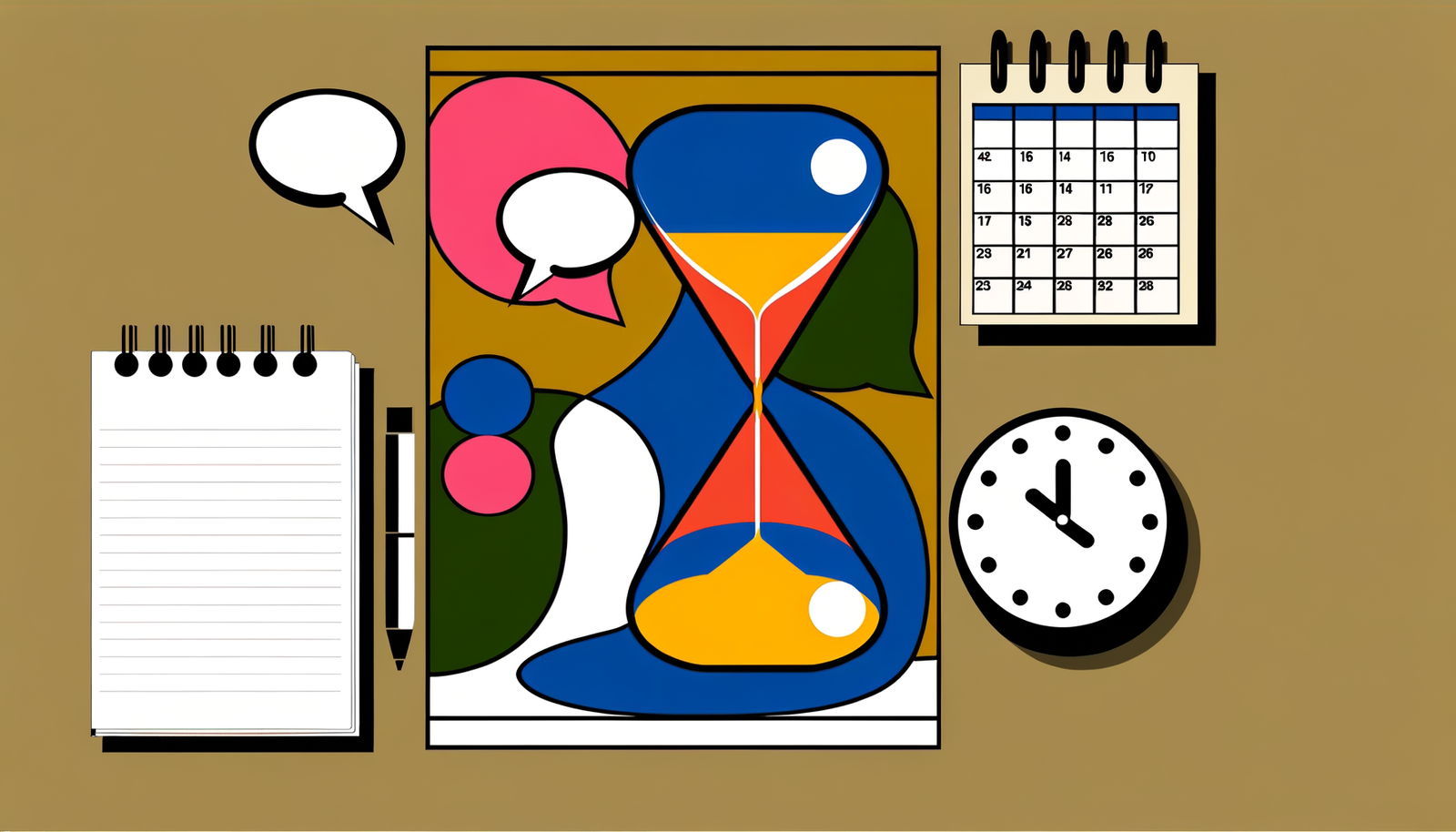Run Effective Meetings People Actually Want to Attend
We've all been there—staring at our calendar, dreading yet another meeting that could've been an email. The reality is that most meetings fail not because they're unnecessary, but because they're poorly executed. After facilitating hundreds of product meetings across various teams, I've discovered something fascinating: effective meetings aren't about elaborate frameworks or expensive tools. They're about respecting people's time and creating genuine value.
The difference between a meeting people dread and one they actually want to join comes down to structure, preparation, and follow-through. When you run productive meetings consistently, something remarkable happens—attendance improves, engagement soars, and decisions get made faster. Your team stops viewing meetings as interruptions and starts seeing them as catalysts for progress.
The formula isn't complicated, but it does require intentionality. From crafting the perfect calendar invite to leveraging AI tools for summaries, every touchpoint matters. In this guide, I'll walk you through the exact system I've refined over years of trial and error—one that transformed our weekly product reviews from energy-draining marathons into focused, energizing sprint sessions. Let's dive into what actually works.
Quick Takeaways
- Prepare ruthlessly: Share agendas and pre-reading materials 24-48 hours before the meeting to maximize productivity
- End early, always: Finishing 5-10 minutes ahead of schedule shows respect and boosts team morale
- Leverage AI tools: Use Microsoft Teams Copilot or Otter.ai to automate note-taking and generate instant summaries
- Action over talk: Every meeting should end with clear, assigned action points sent within 24 hours
- Invite intentionally: Only include people who need to contribute or decide—observers can read the summary
- Record everything: Allow team members to catch up asynchronously and reference key discussions later
- Iterate constantly: Ask for feedback and adjust your meeting format based on what works for your team
Before the Meeting: Preparation Separates Good from Great
The foundation of any effective meeting is laid long before anyone joins the call or enters the conference room. I've seen too many meetings fail simply because nobody knew why they were there or what they were supposed to prepare.
Start with your calendar invite best practices. Your invite isn't just a time blocker—it's your first opportunity to set expectations. Include three essential elements: a clear objective (not just "Weekly sync"), specific discussion topics, and any pre-reading materials. For example, instead of "Product meeting," try "Product Review: Finalize Q2 roadmap priorities (review attached feature proposals before meeting)."
Pre-meeting preparation should be minimal but meaningful. I typically share a structured agenda document 24-48 hours in advance. This gives people time to review, prepare their thoughts, and suggest additional topics if needed. The agenda should list items in order of priority, with time allocations for each. This transparency helps everyone understand the meeting's scope and manage their expectations.
Send a quick reminder 2-4 hours before the meeting. This isn't nagging—it's a courtesy that helps busy people mentally transition and gather any materials they need. Include a simple prompt: "Any additional topics to cover? Reply by [time] if so." This small gesture often surfaces important issues that would otherwise derail the meeting or get forgotten entirely.

Alt text: Detailed calendar meeting invite displaying clear objectives, structured agenda items with time slots, and pre-reading materials attached
Crafting the Perfect Meeting Agenda That Actually Gets Used
Here's an uncomfortable truth: most meeting agenda tips focus on format over function. I've created hundreds of agendas, and the ones that work best aren't the prettiest—they're the ones that guide behavior.
Your agenda should answer three questions for every attendee: What are we discussing? Why does it matter? What do you need from me? Structure your agenda with these components:
Time allocations: Assign specific minutes to each topic. This creates natural boundaries and helps you pace the discussion. If "New feature discussion" gets 15 minutes, everyone knows it's not the time for deep architectural debates.
Topic owners: Assign a person to lead each agenda item. This distributes facilitation responsibility and ensures someone has thought through how to present the topic effectively. It also prevents the common scenario where everyone expects the organizer to do all the talking.
Desired outcomes: Note whether each item is for decision, discussion, or information sharing. "For decision: Choose between Approach A or B" sets a completely different expectation than "For discussion: Brainstorm solutions to X problem." This clarity transforms how people prepare and participate.
Pre-reading links: Embed relevant documents, previous meeting notes, or data directly in the agenda. Make it absurdly easy for people to get context. If someone needs to click more than twice to find background information, they probably won't.
The Calendar Invite: Your First Impression Matters
A thoughtful calendar invite demonstrates respect for people's time and sets the tone for structured meeting planning. Yet most invites are afterthoughts—vague titles with no description and a guest list that seems randomly generated.
Start with a descriptive, specific title. "Meeting" tells you nothing. "Budget Review" is better, but still vague. "Q3 Budget Review: Approve marketing spend reallocation" tells everyone exactly what's happening and whether they need to attend. This specificity also makes it easier to search for the meeting later when you need to reference what was discussed.
Your invite description should include:
- Meeting objective (one clear sentence)
- Agenda with time breakdowns
- Pre-reading materials or links
- What attendees should prepare
- Meeting format (in-person, video, hybrid)
- Recording notification (if applicable)
Be ruthless about who you invite. Every unnecessary attendee dilutes the discussion and wastes someone's time. Ask yourself: Does this person need to contribute to a decision, or can they read the summary afterward? I've found that cutting meeting size by 20-30% often improves both decision quality and meeting efficiency.
For recurring meetings, update the description regularly. Nothing signals "we're going through the motions" quite like a stale recurring invite from eight months ago that no longer matches what you actually discuss.
During the Meeting: Facilitation Techniques That Keep Everyone Engaged
Even with perfect preparation, meetings can derail quickly without strong facilitation. The goal isn't to control every word spoken, but to create an environment where meeting discussion strategies naturally guide productive conversation.
Start by recording it. I know this feels formal, but it's transformative. Recording serves multiple purposes: it allows absent team members to catch up, provides a reference for disputed details, and—most importantly—it frees everyone from obsessive note-taking so they can actually listen and contribute. Announce the recording at the start and let people know how long it will be stored.
Keep discussion focused without being rigid. When conversation drifts, acknowledge the tangent's value while redirecting: "That's an important point about X. Let's capture it as a separate agenda item and return to our current topic." This respects the contributor while protecting everyone's time.
Get everyone talking early. People who speak in the first five minutes are far more likely to contribute throughout. Start with a quick round-robin check-in or ask for initial reactions to the first topic before diving deep. This simple technique prevents the meeting from becoming a monologue by the most extroverted person in the room.
Watch the clock ruthlessly and end 5-10 minutes early. Yes, really. This is one of the most powerful tips for engaging meetings I've discovered. When you consistently give time back, people start trusting that your meetings won't overrun. That trust translates to better attendance and engagement. If you're approaching your end time with topics remaining, explicitly ask the group: "We have 10 minutes left and three topics. Should we schedule a follow-up or make quick decisions now?"
The Magic of Ending Early (And Why Your Team Will Love You)
Let me share a specific example that changed how I think about team meeting efficiency. Our weekly product review consistently ran 60 minutes and often pushed to 75. Team energy was low, and people would start multitasking around the 40-minute mark.
I made one change: I scheduled the meeting for 50 minutes and committed to ending at 45. That's it. No other modifications to the agenda or format.
The first week, people seemed confused when I started wrapping up with five minutes to spare. By the third week, attendance improved—people knew they'd get time back. By the sixth week, our discussions became more focused because everyone subconsciously helped keep things on track.
Here's why ending early works:
It builds trust through consistency. When you respect time boundaries, people believe you'll respect future boundaries. This psychological contract transforms meeting culture more than any agenda template.
It creates breathing room between meetings. In today's back-to-back meeting culture, those 10 minutes are gold. People can use the bathroom, grab coffee, review notes, or just breathe before their next commitment.
It forces prioritization. When you have less time, you naturally focus on what matters most. Those "nice to discuss" items get pushed to async communication where they belong.
Reduce meeting time by 10-15% and watch what happens. The conversation becomes crisper. Decisions come faster. And people actually want to attend because they know their time is valued.

Alt text: Wall clock displaying 5:45 PM alongside a digital calendar showing a meeting scheduled until 6:00 PM, demonstrating the practice of finishing ahead of schedule
Leveraging AI Tools: Microsoft Teams Copilot and Otter.ai
If you're still manually taking meeting notes, you're wasting hours every week. AI has fundamentally changed how we document and follow up on meetings, and the technology is finally reliable enough for daily use.
Microsoft Teams Copilot integrates seamlessly if you're already in the Microsoft ecosystem. During your meeting, Copilot captures key discussion points, identifies action items, and even notes who spoke about what. After the meeting, you can ask it specific questions like "What did Sarah say about the timeline?" or "Summarize the budget concerns." The AI meeting summary it generates isn't perfect, but it's 80% of the way there with zero manual effort.
Otter.ai meeting notes offer similar functionality with broader platform support. Otter joins your meeting as a participant, transcribes in real-time, and automatically identifies speakers. What I love about Otter is its search functionality—you can search for keywords across all your meetings to find when specific topics were discussed. This transforms meetings from ephemeral events into searchable knowledge bases.
Both tools offer premium features like custom vocabulary (essential for industry jargon), integration with project management tools, and collaborative editing of transcripts. The cost is negligible compared to the time saved.
Practical implementation tips:
- Inform participants that AI is recording and transcribing
- Review and edit the AI-generated summary before sharing (trust but verify)
- Use AI to capture details, but still assign a human to track action items
- Experiment with both tools—they have different strengths depending on your workflow
The goal isn't to replace human attention with AI, but to augment it. When you're not frantically typing notes, you can actually participate fully in the conversation.
After the Meeting: Follow-Through That Drives Accountability
The meeting doesn't end when people leave the room or exit the call. In fact, what happens in the 24 hours after determines whether all that time was productive or wasted. This is where most meetings fail—in the gap between discussion and action.
Share your meeting summary within 24 hours, maximum. Strike while the iron is hot. People's memories are fresh, context hasn't faded, and momentum is still alive. Use your AI-generated transcript as a starting point, then edit it into a concise summary hitting these elements:
Decisions made: List them explicitly. "Decided: We'll launch feature X on March 15th" leaves no room for misinterpretation.
Action points after meetings: Each item needs three components—what needs to be done, who's responsible, and by when. "John will draft the proposal" is weak. "John will draft the proposal including budget estimates by Friday, Feb 3rd" is actionable.
Open questions: Document what remains unclear or needs further exploration. This prevents the same questions from resurfacing in future meetings.
Next steps: When's the next check-in? What should people do to prepare? Create forward momentum.
I use a simple template:
## Meeting Summary: [Topic] - [Date]
**Attendees**: [Names]
**Key Decisions**
- Decision 1
- Decision 2
**Action Items**
- [ ] Item 1 - Owner - Due date
- [ ] Item 2 - Owner - Due date
**Open Questions**
- Question 1
- Question 2
**Next Meeting**: [Date/Time/Purpose]
Share this in whatever communication channel your team actually uses—Slack, Teams, email, or your project management tool. Don't create a separate documentation system that nobody checks.
Running Different Types of Meetings: One Size Doesn't Fit All
While the core principles of effective meetings remain consistent, the specific approach should vary based on meeting type. What works for a brainstorming session won't work for a status update.
Decision-making meetings require clear framing upfront. Share the decision criteria, options being considered, and relevant data before the meeting. During the meeting, structure discussion around each option's pros and cons, then use a clear decision-making framework (consensus, voting, or leader decides after input). Never end a decision meeting without making the decision—it defeats the entire purpose.
Brainstorming sessions thrive on divergent thinking before convergent analysis. Start with individual idea generation (2-3 minutes of silent writing), then share ideas without immediate critique. Only after exhausting possibilities should you evaluate and consolidate. The biggest mistake is combining idea generation and idea evaluation simultaneously—it kills creativity.
Status update meetings are often better as async written updates, but if you must meet, use a strict time-boxed format. Each person gets 2-3 minutes maximum. Focus only on blockers and requests for help—successes can be shared in writing. Better yet, move status updates to a dashboard or shared document and only meet when there are problems to solve collaboratively.
Team retrospectives benefit from psychological safety and structured frameworks. Use classic formats like Start-Stop-Continue or Rose-Thorn-Bud to guide reflection. The key is making it safe to surface problems without blame, then committing to specific experiments to improve.
One-on-ones are relationship-building meetings first, task-coordination meetings second. Let the other person set most of the agenda. Your job is to listen, ask good questions, and remove obstacles. The best one-on-ones focus on growth, challenges, and feedback rather than status updates.

Alt text: Infographic comparing four meeting formats—decision-making, brainstorming, status updates, and retrospectives—with distinct characteristics and best practices for each
Measuring Meeting Effectiveness: Data-Driven Improvement
You can't improve what you don't measure. While meeting quality has subjective elements, there are concrete metrics that indicate whether your meetings are working.
Attendance rate: Are invitees actually showing up? Declining attendance signals that people don't find value in the meeting. Track this over time for recurring meetings.
On-time start/finish rate: How often do you start and end when scheduled? This is a basic respect metric that indicates organizational discipline.
Action item completion rate: What percentage of action items from meetings actually get completed by their due date? If this number is below 70%, either your action items are poorly defined or your follow-up process isn't working.
Decision velocity: For decision-making meetings, how long from meeting to decision implementation? Long delays suggest decisions aren't actually being made or aren't clear enough.
Participant feedback: Quarterly, ask your regular meeting attendees three simple questions:
- Which meetings provide the most value? (Keep doing these)
- Which meetings feel like a waste of time? (Fix or eliminate)
- What would make our meetings 20% better? (Specific improvement ideas)
Create a simple spreadsheet to track these metrics. You don't need fancy analytics—just consistent observation. Review your meeting metrics monthly and experiment with changes.
The goal isn't perfection; it's continuous improvement. When you improve meeting attendance by 15%, reduce meeting time by 10 minutes, or increase action item completion from 60% to 80%, that compounds across all your meetings into massive time savings and productivity gains.
Common Meeting Pitfalls and How to Avoid Them
Even with solid fundamentals, specific traps can derail your productive meetings. Here are the most common issues I've encountered and their solutions.
The dominator: One person talks 70% of the time while others disengage. Solution: Use explicit turn-taking. "Let's hear from people who haven't spoken yet" or "Chris, you've shared great thoughts—let's hear Sarah's perspective now." Sometimes you need to directly message the dominator outside the meeting to raise awareness.
The digression spiral: Discussion wanders far from the agenda into tangentially related topics. Solution: Keep a "parking lot" document visible during the meeting. When tangents arise, acknowledge them ("That's worth discussing"), capture them in the parking lot, and return to the agenda. Review parking lot items at the end to decide which need separate meetings.
The decision that isn't: The group talks for 30 minutes, everyone nods, and somehow no decision was made. Solution: Before moving to the next topic, explicitly state the decision or action. "Just to confirm: we're deciding to move forward with Option B, and Sarah will inform the stakeholders by Wednesday. Is that correct?" Wait for explicit confirmation.
The ghost attendee: Someone's on the invite but never contributes and might not even be paying attention. Solution: Before adding someone to a recurring meeting, ask yourself: "Will this person speak or make decisions in at least 50% of meetings?" If not, remove them and send summaries instead.
The meeting that should be async: You're sharing information that requires no immediate discussion or decision. Solution: Cancel the meeting. Send a well-written document instead. Include a deadline for questions or feedback. If significant concerns arise, then schedule a meeting to address them.
The unprepared participant: People show up without reviewing materials, forcing you to spend meeting time getting everyone up to speed. Solution: Start the meeting with a brief quiz or ask specific questions that require having done the pre-work. People quickly learn to prepare when being unprepared is mildly uncomfortable.
Building a Meeting Culture That Values Time
Individual meeting improvements help, but the real transformation comes from establishing organizational norms around team meeting efficiency. This requires buy-in beyond your immediate team.
Model the behavior you want to see. If you're a leader, your meeting habits cascade through the organization. When you end meetings early, decline unnecessary invitations, and send crisp summaries, you set the standard. Permission comes from example more than from policy.
Make optional attendance explicit. For many meetings, only a subset of invitees need to actively participate