UX Design vs. Technical Limits: Finding Balance
Every UX designer has been there: you've crafted the perfect user experience—smooth interactions, intuitive flows, delightful micro-animations—only to hear those three dreaded words from your development team: "We can't build that." Meanwhile, developers face their own frustration when designers hand over specs that seem to ignore basic technical realities like performance constraints, browser limitations, or legacy system dependencies.
This tension between user experience aspirations and technical constraints isn't a bug in the design process—it's a feature. The real question isn't how to eliminate this friction, but how to transform it into productive collaboration that yields better products. When designers and developers work in silos, you end up with beautiful mockups that never ship or functional products that nobody wants to use.
The most successful digital products emerge from teams that have mastered the art of compromise—finding that sweet spot where technical feasibility meets user delight. This article explores practical strategies for bridging the gap between UX ideals and development realities, turning potential conflicts into creative problem-solving opportunities. Whether you're a designer learning to speak developer or an engineer trying to advocate for technical sanity without crushing creative vision, these approaches will help your team build products that are both technically sound and genuinely user-friendly.
Understanding the Designer-Developer Divide
The disconnect between designers and developers often stems from fundamentally different mental models. Designers think in user journeys, emotional responses, and ideal experiences. Developers think in systems, dependencies, and constraints. Neither perspective is wrong—they're just optimizing for different variables.
Designers typically prioritize:
- User satisfaction and engagement
- Visual consistency and brand alignment
- Interaction fluidity and delight
- Accessibility and inclusive design
Developers typically prioritize:
- Code maintainability and scalability
- Performance and load times
- Security and data integrity
- Browser compatibility and technical debt
These priorities aren't mutually exclusive, but they do create natural tension. A designer might propose a sophisticated parallax scrolling effect that creates immersive storytelling, while a developer immediately calculates the performance hit on mobile devices and the accessibility nightmare for keyboard navigation.
The key is recognizing that both perspectives add value. The designer pushes for innovation and user-centricity. The developer keeps the product grounded in reality and sustainable for the long term. When these forces balance properly, you get products that are both aspirational and achievable.
Early Collaboration: The Foundation of Feasibility
The single most effective strategy for balancing UX and technical constraints is involving developers early in the design process. Waiting until designs are "finished" to get technical input is a recipe for conflict, wasted work, and compromised outcomes.
Start technical conversations during the discovery and ideation phases. Before you commit to wireframes, sit down with your development team to discuss:
- Technical architecture constraints that might impact UX decisions
- Performance budgets that will govern interaction complexity
- Third-party dependencies and their limitations
- Browser and device support requirements
- Timeline realities and their impact on feature scope
This doesn't mean letting technical limitations dictate every design decision. It means understanding the playing field before you start designing plays. When developers understand the user problem you're trying to solve—not just the solution you've proposed—they can suggest technical approaches you might not have considered.
I've seen teams save weeks of revision cycles simply by having a 30-minute conversation before the designer opened Figma. A quick "Is this technically possible?" check during ideation beats "We need to redesign this entire flow" after development has started.

Alt text: UX designers and software developers working together at a whiteboard sketching user flows and technical architecture diagrams side by side
Creating a Shared Language
Miscommunication kills more good ideas than actual technical limitations. Designers and developers often use different terminology for the same concepts, leading to confusion, frustration, and unnecessary conflict.
Build a shared vocabulary that both disciplines understand:
- Instead of "make it pop," describe the specific user attention you're trying to direct
- Instead of "that's impossible," explain the specific technical constraint at play
- Replace vague terms like "responsive" with specific breakpoint behaviors and interaction patterns
Create simple documentation that bridges the terminology gap. A shared component library with both design and technical specifications helps immensely. When everyone refers to the same "card component" and understands both its visual properties and technical implementation, conversations become far more productive.
Regular cross-training sessions also help. Have developers explain rendering pipelines, API rate limits, or database query optimization in designer-friendly terms. Have designers walk developers through user research findings, accessibility guidelines, or design system principles. The goal isn't to make designers code or developers design—it's to build mutual understanding and respect.
Establishing Design-Development Workflows
Process matters as much as people. Without clear workflows that integrate design and development concerns, even well-intentioned collaboration falls apart under deadline pressure.
Consider implementing these workflow improvements:
Design Reviews with Technical Input: Before finalizing designs, hold review sessions where developers can flag potential implementation challenges. This isn't about shooting down ideas—it's about identifying trade-offs early.
Complexity Scoring: Create a simple framework for rating design elements by implementation complexity (simple/medium/complex). This helps teams prioritize features and make informed decisions about where to invest development time.
Progressive Enhancement Approaches: Design the core experience first, ensuring it works within tight technical constraints. Then layer on enhancements for capable browsers and devices. This philosophy respects both user needs and technical realities.
Regular Sync Points: Schedule brief check-ins throughout the design and development process rather than relying on handoff meetings. Catching misalignments early prevents costly rework.
The best workflows create natural opportunities for dialogue while respecting each discipline's need for focused work time. You're not trying to merge designers and developers into a single role—you're creating productive intersections.
Prioritizing Within Constraints
When you can't have everything, prioritization becomes critical. Not every design detail carries equal weight, and not every technical constraint is absolute.
Start by identifying your non-negotiables on both sides:
For UX, these might include core user flows, accessibility requirements, or brand-critical visual elements. For development, they might include security standards, performance benchmarks, or integration requirements with legacy systems.
Once you've established what's truly essential, everything else becomes negotiable. This is where creative problem-solving happens. That sophisticated animation might become a simpler transition. That real-time update feature might shift to a polling approach with strategic loading states.
Use user impact as your North Star when making trade-off decisions. Ask: "What's the actual user benefit of this design element, and what's the technical cost?" A feature that delights 5% of power users but requires three months of development might not be worth it. A design adjustment that saves two weeks of development while maintaining 95% of the user value probably is.
Document your prioritization decisions and the reasoning behind them. This creates organizational learning and prevents relitigating the same debates on future projects.
Creative Problem-Solving Techniques
The most innovative solutions emerge when constraints force creative thinking. Some of the best design work I've seen happened because of technical limitations, not in spite of them.
Try these approaches when you hit a designer-developer impasse:
Constraint-Based Ideation: Instead of fighting the constraint, use it as a creative prompt. If you can't have real-time updates, how might you make periodic updates feel responsive and transparent?
Parallel Exploration: Have designers explore multiple approaches while developers prototype quick technical proofs-of-concept. Often the best solution emerges from combining these parallel investigations.
Time-Boxing Decisions: Give yourself a defined period to explore solutions before making a call. This prevents endless debate while ensuring you've done due diligence.
Third Path Discovery: When stuck between a designer's ideal and a developer's technical compromise, deliberately search for a third option that neither party initially considered.

Alt text: Multiple wireframe sketches exploring different design solutions for the same feature, showing iteration and creative problem-solving within constraints
Performance as a UX Concern
One of the most common friction points between designers and developers centers on performance. Designers often view it as a technical concern; developers know it's fundamentally a UX issue.
The data is clear: slow-loading experiences damage user satisfaction, conversion rates, and brand perception. A visually stunning interface that takes eight seconds to load delivers a poor user experience, regardless of how beautiful it eventually appears.
Make performance a shared responsibility:
Set Performance Budgets Early: Establish metrics for page load time, time to interactive, and asset sizes before you start designing. Treat these like any other design constraint.
Design for Progressive Loading: Create designs that look intentional during loading states rather than broken or incomplete. Skeleton screens, strategic content prioritization, and loading indicators become design elements, not developer afterthoughts.
Optimize Assets at the Design Stage: Use appropriate image formats, compress assets before handoff, and consider the cumulative weight of design decisions. That custom font might be beautiful, but if it adds 200kb to every page load, is it worth it?
Test on Representative Devices: Don't just design and test on your high-end laptop. Real users access products on mid-range smartphones with spotty network connections. Design and develop with their reality in mind.
Building Flexible Design Systems
Design systems represent one of the most effective tools for balancing design quality with development efficiency. When implemented well, they allow designers to work within a framework that developers can implement consistently and maintainably.
The key is building flexibility into your system:
Component-Based Thinking: Break interfaces into reusable components with well-defined properties and behaviors. This gives designers creative flexibility within technically feasible boundaries.
Clear Variation Rules: Define how components can vary (size, color, content) and what stays fixed (spacing, hierarchy, interaction patterns). This prevents the "snowflake design" problem where every instance requires custom development.
Technical Documentation: Include implementation notes, accessibility requirements, and performance considerations in your design system documentation. Make it a bridge between disciplines, not just a designer tool.
Version Control and Governance: Establish clear processes for proposing and approving new components or modifications. This prevents system fragmentation while allowing evolution based on real needs.
A mature design system reduces friction by answering many design-development questions before they're asked. It also accelerates both design and development work, creating space to focus on truly novel problems.
Communication Frameworks for Productive Conflict
Disagreements between designers and developers are inevitable and often valuable. The goal isn't to eliminate conflict but to make it productive.
Establish communication norms that facilitate healthy debate:
Assume Positive Intent: Start from the premise that both parties want to build a great product. That developer isn't trying to crush your creative vision—they're trying to ship a sustainable product. That designer isn't being precious—they're advocating for user needs.
Focus on Outcomes, Not Outputs: Debate the user problem you're trying to solve and the business outcome you're pursuing, not whether to use a modal or a slide-out panel. When you agree on the goal, finding an acceptable solution becomes easier.
Use Data to Inform Decisions: Bring user research, analytics, performance metrics, and technical benchmarks into discussions. Data doesn't resolve every debate, but it reduces subjective arguments.
Create Decision-Making Frameworks: Establish clear processes for when you can't reach consensus. Who has the final say on what types of decisions? What's the escalation path?
Practice Respectful Pushback: Both designers and developers should feel empowered to challenge ideas without personal attacks. "This design won't work" is unproductive. "This approach will impact mobile performance significantly—can we explore alternatives?" opens dialogue.

Alt text: Diagram showing communication pathways and feedback loops between UX designers and developers with shared decision-making frameworks
Learning from Implementation Feedback
The design process doesn't end when development begins. Some of the most valuable design insights come from watching designs encounter technical reality.
Create feedback loops that allow implementation learnings to inform future design decisions:
Participate in Development: Designers should be available during development for questions, clarifications, and micro-decisions. Don't just hand off designs and disappear.
Review Implemented Work: Before declaring work "done," designers should review the implemented feature alongside developers. This catches unintended deviations and also helps designers understand how their choices translate to code.
Conduct Retrospectives: After major features ship, hold sessions where the team discusses what worked, what didn't, and what you'd do differently next time. Capture these learnings in your design system and process documentation.
Build Technical Literacy: Designers don't need to become developers, but understanding basic web technologies—HTML, CSS, browser rendering, API calls—dramatically improves your ability to design within technical reality.
Similarly, developers benefit from understanding design fundamentals, user research methodologies, and accessibility principles. Cross-functional learning creates empathy and improves collaboration quality.
Quick Takeaways
- Involve developers early in the design process to identify constraints before they become costly problems
- Build a shared language between designers and developers to reduce miscommunication and friction
- Prioritize ruthlessly using user impact as your guide when balancing design ideals against technical limitations
- Treat performance as a UX concern and establish performance budgets as design constraints from the start
- Implement design systems that provide creative flexibility within technically feasible boundaries
- Create productive conflict through communication frameworks that focus on outcomes rather than outputs
- Establish feedback loops that allow implementation learnings to inform future design decisions
Conclusion: Collaboration as Competitive Advantage
The tension between user experience aspirations and technical constraints will never fully disappear—and that's actually a good thing. This creative friction, when managed well, produces better products than either discipline could create in isolation.
The teams that master this balance gain a genuine competitive advantage. They ship faster because they waste less time on revisions and miscommunication. They build more sustainable products because technical debt doesn't accumulate unchecked. Most importantly, they create user experiences that are both delightful and dependable—the combination that drives long-term product success.
This balance doesn't happen by accident. It requires intentional process design, mutual respect, continuous learning, and a willingness to compromise on implementation details while remaining uncompromising on user value. It means designers stretching to understand technical realities and developers stretching to prioritize user needs.
The good news? These collaboration skills are learnable and improvable. Every project offers opportunities to refine your approach, strengthen relationships, and find better solutions to the eternal challenge of balancing idealism with pragmatism.
Ready to improve how your team balances UX and technical constraints? Start by scheduling a collaborative design review for your next project—bring both designers and developers together before a single pixel is finalized. You'll be surprised how much conflict you prevent and how much creativity you unlock.
Frequently Asked Questions
Q: How early should developers be involved in the design process?
A: Ideally during discovery and early ideation phases, before wireframes are created. A brief technical consultation during problem definition can prevent days of rework later. At minimum, involve developers before high-fidelity designs are finalized.
Q: What if developers constantly say "no" to design proposals?
A: This often signals deeper issues—either insufficient early collaboration, poor communication, or misaligned priorities. Focus on shared outcomes rather than specific solutions. Ask developers to explain the constraint rather than just rejecting ideas, then collaborate on alternatives that address both user needs and technical realities.
Q: How do you prioritize when both UX and technical concerns seem equally important?
A: Return to user impact as your tie-breaker. What matters most to the user's ability to accomplish their goals? Also consider timeline and resource constraints—sometimes the technically simpler approach that ships two months earlier delivers more value than the perfect solution that ships late.
Q: Should designers learn to code?
A: Basic technical literacy helps tremendously, but designers don't need to become developers. Understanding HTML/CSS fundamentals, how browsers render pages, and basic performance concepts will improve collaboration far more than learning to write production code.
Q: How do you handle legacy system constraints that severely limit design possibilities?
A: First, clearly document these constraints and their business justifications so everyone understands the reality. Then, design the ideal experience for future state while creating a pragmatic interim solution for current constraints. This gives teams a vision to work toward while delivering value today.
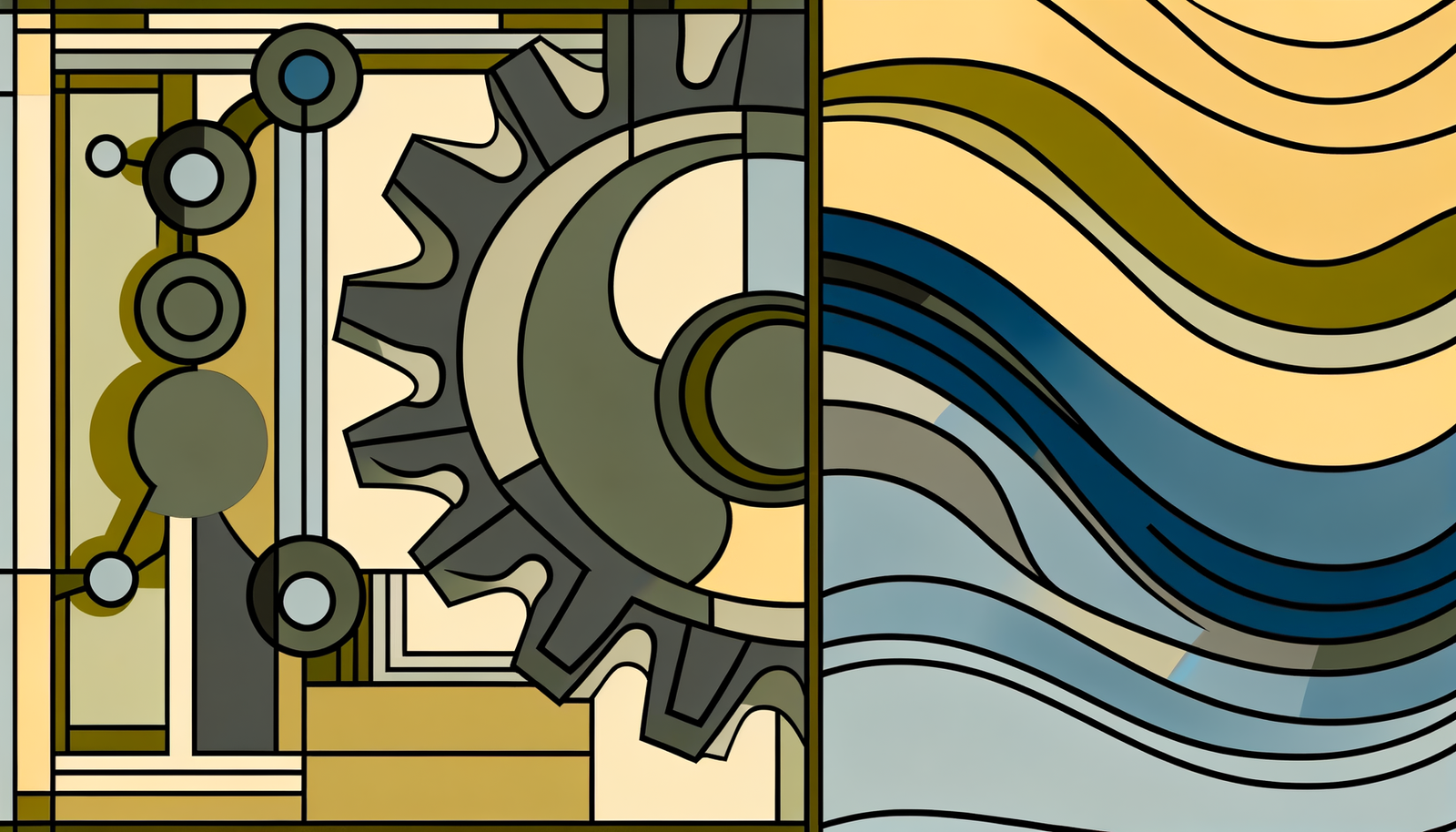
mobile casino elon casino
Play online at https://elonbet-casino-game.com: slots, live casino, and special offers. We explain the rules, limits, verification, and payments to avoid any surprises. This material is for informational purposes only.
Нужен трафик и лиды? https://avigroup.pro/kazan/kontekstnaya-reklama/ SEO-оптимизация, продвижение сайтов и реклама в Яндекс Директ: приводим целевой трафик и заявки. Аудит, семантика, контент, техническое SEO, настройка и ведение рекламы. Работаем на результат — рост лидов, продаж и позиций.
Нужны грузчики? офисный переезд услуга : переезды, доставка мебели и техники, погрузка и разгрузка. Подберём транспорт под объём груза, обеспечим аккуратную работу и соблюдение сроков. Прозрачные тарифы и удобный заказ.
Планируешь перевозку? ищу разнорабочего удобное решение для переездов и доставки. Погрузка, транспортировка и разгрузка в одном сервисе. Работаем аккуратно и оперативно, подбираем машину под объём груза. Почасовая оплата, без переплат.
Ищешь грузчиков? грузчики новосибирск помощь при переезде, доставке и монтаже. Аккуратная работа с мебелью и техникой, подъем на этаж, разборка и сборка. Гибкий график, быстрый выезд и понятная стоимость.
стартовал наш новый https://utgardtv.com IPTV?сервис, созданный специально для зрителей из СНГ и Европы! более 2900+ телеканалов в высоком качестве (HD / UHD / 4K). Пакеты по регионам: Россия, Украина, Беларусь, Кавказ, Европа, Азия. Фильмы, Спорт, Музыка, Дети, Познавательные. Отдельный пакет 18+
Ищешь музыку? скачать музыку 2025 популярные треки, новые релизы, плейлисты по жанрам и настроению. Удобный плеер, поиск по исполнителям и альбомам, стабильное качество звука. Включайте музыку в любое время.
need a video? venice production company offering full-cycle services: concept, scripting, filming, editing and post-production. Commercials, corporate videos, social media content and branded storytelling. Professional crew, modern equipment and a creative approach tailored to your goals.
Нужна фотокнига? фотокнига печать печать из ваших фотографий в высоком качестве. Разные форматы и обложки, плотная бумага, современный дизайн. Поможем с макетом, быстрая печать и доставка. Идеально для подарка и семейных архивов
Хочешь фотокнигу? фотокнига онлайн создать и напечатать индивидуальный дизайн, премиальная печать и аккуратная сборка. Большой выбор размеров и переплётов, помощь с версткой. Быстрое производство и доставка
Продажа тяговых https://faamru.com аккумуляторных батарей для вилочных погрузчиков, ричтраков, электротележек и штабелеров. Решения для интенсивной складской работы: стабильная мощность, долгий ресурс, надёжная работа в сменном режиме, помощь с подбором АКБ по параметрам техники и оперативная поставка под задачу
Продажа тяговых https://ab-resurs.ru аккумуляторных батарей для вилочных погрузчиков и штабелеров. Надёжные решения для стабильной работы складской техники: большой выбор АКБ, профессиональный подбор по параметрам, консультации специалистов, гарантия и оперативная поставка для складов и производств по всей России
Продажа тяговых https://faamru.com аккумуляторных батарей для вилочных погрузчиков, ричтраков, электротележек и штабелеров. Решения для интенсивной складской работы: стабильная мощность, долгий ресурс, надёжная работа в сменном режиме, помощь с подбором АКБ по параметрам техники и оперативная поставка под задачу
плоская крыша под ключ https://ustrojstvo-ploskoj-krovli.ru
Продажа тяговых https://ab-resurs.ru аккумуляторных батарей для вилочных погрузчиков и штабелеров. Надёжные решения для стабильной работы складской техники: большой выбор АКБ, профессиональный подбор по параметрам, консультации специалистов, гарантия и оперативная поставка для складов и производств по всей России
Проверенные продавцы работают на кракен магазин с прозрачными рейтингами и реальными отзывами покупателей
Our most valuable: https://salsabeel-re.ae/casino-infonity-your-gateway-to-spins-and-wins/
Капельницы от похмелья в Севастополе https://vrachnadom-sev.ru
Официальный вход через Tor на кракен onion вход с максимальной анонимностью и шифрованием всего трафика
Продажа тяговых ab-resurs.ru аккумуляторных батарей для вилочных погрузчиков и штабелеров. Надёжные решения для стабильной работы складской техники: большой выбор АКБ, профессиональный подбор по параметрам, консультации специалистов, гарантия и оперативная поставка для складов и производств по всей России
Продажа тяговых faamru.com аккумуляторных батарей для вилочных погрузчиков, ричтраков, электротележек и штабелеров. Решения для интенсивной складской работы: стабильная мощность, долгий ресурс, надёжная работа в сменном режиме, помощь с подбором АКБ по параметрам техники и оперативная поставка под задачу
дивитися кіно онлайн що подивитися в хорошій якості сьогодні
фільми жахів онлайн дивитися кіно українською без передплати
Нужны цветы заказать цветы таиланд мы предлагаем свежие и невероятно красивые букеты, которые порадуют любого получателя. Наша служба обеспечивает оперативную доставку по всему острову, а в ассортименте вы найдёте цветы и композиции на самый взыскательный вкус. При этом мы гордимся тем, что сохраняем лучшие цены на острове — красота теперь доступна без переплат!
Нужен детейлинг детейлинг авто специализированный детейлинг центр на Кипре в Лимассоле, где заботятся о безупречном состоянии автомобилей, предлагая клиентам полный комплекс услуг по уходу за транспортными средствами. Мастера студии с вниманием относятся к каждой детали: они не только выполняют оклейку кузова защитными материалами, но и проводят тщательную обработку салона, возвращая автомобилю первозданный вид.
Делаешь документы? генерация договоров позволяет существенно ускорить работу: с его помощью вы сможете готовить необходимые документы в десять раз быстрее и при этом гарантированно избегать ошибок. Инструмент предельно прост в освоении — специальное обучение не требуется. Все ваши данные надёжно защищены, а настройка индивидуальных шаблонов выполняется оперативно и без сложностей.
Продвижение сайтов https://team-black-top.ru под ключ: аудит, стратегия, семантика, техоптимизация, контент и ссылки. Улучшаем позиции в Google/Яндекс, увеличиваем трафик и заявки. Прозрачная отчетность, понятные KPI и работа на результат — от старта до стабильного роста.
Rebricek najlepsich kasin https://betrating.sk/casino-hry/automaty-online/charlie-chance-xreelz/ na Slovensku: bezpecni prevadzkovatelia, lukrativne bonusy, hracie automaty a zive kasina, pohodlne platby a zakaznicka podpora. Cestne recenzie a aktualizovane zoznamy pre pohodlne online hranie.
SEO-продвижение сайта https://seo-topteam.ru в Москве с запуском от 1 дня. Экспресс-анализ, приоритетные правки, оптимизация под ключевые запросы и регион. Работаем на рост позиций, трафика и лидов. Подходит для бизнеса и услуг.
Тяговые аккумуляторные https://ab-resurs.ru батареи для складской техники: погрузчики, ричтраки, электротележки, штабелеры. Новые АКБ с гарантией, помощь в подборе, совместимость с популярными моделями, доставка и сервисное сопровождение.
Продажа тяговых АКБ https://faamru.com для складской техники любого типа: вилочные погрузчики, ричтраки, электрические тележки и штабелеры. Качественные аккумуляторные батареи, долгий срок службы, гарантия и профессиональный подбор.
Продажа тяговых АКБ https://faamru.com для складской техники любого типа: вилочные погрузчики, ричтраки, электрические тележки и штабелеры. Качественные аккумуляторные батареи, долгий срок службы, гарантия и профессиональный подбор.
комедії онлайн 2025 фантастика 2025 дивитися безкоштовно
найкращі комедії онлайн дивитися фільми 1080p без реєстрації
Топовый портал купить рекламный кабинет Facebook встречает вас в нашем ассортименте рекламных активов Meta. Когда вы планируете купить аккаунты Facebook, чаще всего важен не «одном логине», а в качестве фарма: уверенный спенд, зеленые плашки в кабинете и прогретые FanPage. Мы оформили короткую карту выбора, чтобы вы без лишних вопросов понимали какой тип аккаунта брать перед заказом.Быстрый ориентир: откройте разделы Автореги, а для масштабирования — идите сразу в профильные позиции: ПЗРД Кинги. Важно: аккаунт — это инструмент. Дальше решает подход к запуску: какой прокси используется, как вы передаете лички аккуратно, как реагируете на полиси и как масштабируете адсеты. Ключевое преимущество нашего сервиса — это наличие масштабной образовательной секции, где выложены рабочие сетапы по работе с БМами. Тут вы найдете аккаунты FB под любые цели: от аккаунтов под привязку до трастовыми БМами с документами. Вступайте в сообщество, изучайте полезные кейсы по заливу, стройте систему и в итоге повышайте ROI вместе с нами уже сегодня. Важно: используйте активы законно и всегда в соответствии с правилами Facebook.
Мультимедийный интегратор айтек интеграция мультимедийных систем под ключ для офисов и объектов. Проектирование, поставка, монтаж и настройка аудио-видео, видеостен, LED, переговорных и конференц-залов. Гарантия и сервис.