Why the EAA Matters for Your Digital Presence
The digital landscape is shifting beneath our feet, and it's not just AI that's driving change. The European Accessibility Act (EAA) is rewriting the rules for how businesses operate online across the EU. If you're running a website, mobile app, or any digital service within the European market, June 28, 2025 isn't just another date on the calendar—it's a compliance deadline that could fundamentally reshape your digital strategy.
Here's the reality: accessibility is no longer optional. The EAA mandates that products and services must be usable by everyone, regardless of ability. This means your e-commerce platform, banking interface, or customer portal needs to meet specific technical standards. But before you see this as just another regulatory hurdle, consider this—accessible design is better design. It improves user experience for everyone, expands your market reach, and protects your business from legal and reputational risks.
This isn't about ticking boxes. It's about building digital experiences that work for real people in real situations. Whether someone's navigating your site with a screen reader, dealing with temporary vision impairment, or simply trying to complete a purchase in bright sunlight on a mobile device, accessibility standards ensure your digital presence actually serves your audience.
Let's break down what the EAA actually requires and how you can turn compliance into a competitive advantage.
What the European Accessibility Act Actually Covers
The EAA casts a wide net across products and services in the EU single market. If you're operating digitally in Europe, you're likely affected.
Digital services are front and center. This includes websites and mobile applications for e-commerce, online banking, electronic communication services, and transport information platforms. If you're selling products online, managing customer accounts, or providing real-time travel updates, you're in scope.
Consumer hardware also falls under the umbrella—computers, smartphones, tablets, and smart TVs. Self-service terminals like ATMs, ticketing machines, and payment terminals must comply. Even e-books and audio-visual media services are covered.
The critical point many businesses miss: the EAA applies regardless of where your business is physically located. If you serve EU customers, you're subject to these requirements. A US-based e-commerce company selling to German customers? You're covered. A UK fintech serving French users? Same deal.
The only meaningful exemption is for micro-enterprises—businesses with fewer than 10 employees AND annual turnover under €2 million. But even if you qualify for this exemption, implementing accessibility best practices protects you from discrimination lawsuits and opens your services to a broader customer base.

The Technical Standard You Need to Meet
Let's cut through the regulatory jargon. The EAA requires that digital products be Perceivable, Operable, Understandable, and Robust—the POUR principles that form the foundation of accessible design.
In practice, this means compliance with EN 301 549, the harmonised European standard that draws heavily from WCAG 2.1 Level AA. If you're already familiar with WCAG, you're halfway there. If not, don't worry—the principles are straightforward.
Perceivable means users can identify content and interface elements through their senses. Provide text alternatives for images. Ensure videos have captions. Make sure color isn't the only way you convey information (think about those error messages that only turn red).
Operable means users can navigate and interact with your interface. Everything that works with a mouse must also work with a keyboard. Give users enough time to read and complete tasks. Avoid content that flashes more than three times per second (which can trigger seizures).
Understandable means content and operation are clear. Use plain language. Make navigation consistent across pages. Help users avoid and correct mistakes with clear error messages and suggestions.
Robust means your content works reliably across different technologies, including assistive tools like screen readers. This often comes down to proper semantic HTML and following established technical standards.
Critical Compliance Deadlines You Can't Ignore
Time is moving faster than many businesses realize. The EAA operates on a two-tier deadline structure that affects new and existing digital products differently.
June 28, 2025 is the hard deadline for anything new. Launch a redesigned website after this date? It must be fully compliant from day one. Deploy a new mobile app or e-commerce platform? Same requirement. There's no grace period, no phase-in for new projects.
This deadline is particularly challenging because "new" can be interpreted broadly. A major redesign might count as new, even if you're building on an existing domain. A significant platform migration or feature overhaul could trigger immediate compliance requirements. When in doubt, assume you need to comply.
June 28, 2030 is the deadline for legacy systems—digital products and services that existed before 2025. This five-year runway might seem generous, but accessibility remediation is often more complex and time-consuming than businesses anticipate.
Here's the practical reality: if you wait until 2029 to start your accessibility work, you'll be in crisis mode. Retrofitting accessibility into an existing codebase is substantially more difficult than building it in from the start. You'll face difficult decisions about whether to patch old systems or rebuild entirely.
Smart businesses are starting now, treating the 2030 deadline as an opportunity to modernize their digital infrastructure while ensuring compliance.
Essential WCAG 2.1 Success Criteria for Compliance
Let's get specific about what compliance actually looks like in your code and design. WCAG 2.1 Level AA includes dozens of success criteria, but some have the biggest impact on most websites and applications.
Color contrast is non-negotiable. Normal text requires a contrast ratio of at least 4.5:1 against its background. Large text (18pt and larger, or 14pt bold) needs 3:1. This affects your entire visual design—from body text to button labels to form inputs. Many designers initially resist these ratios as limiting, but they dramatically improve readability for everyone, not just users with vision impairments.
Keyboard accessibility means every interactive element must be usable without a mouse. Users must be able to tab through your interface in a logical order, see clearly where focus is at all times, and activate buttons and links with the Enter or Space key. This is crucial for people using screen readers, but also for power users who prefer keyboard navigation and anyone with motor disabilities.
Alternative text for images isn't just good practice—it's required. Every meaningful image needs descriptive alt text that conveys the image's purpose and content. Decorative images should have empty alt attributes to prevent screen readers from announcing them unnecessarily.
Semantic HTML and heading structure creates the scaffolding that assistive technologies use to navigate your content. One H1 per page. Heading levels that don't skip (don't jump from H2 to H4). Proper use of landmarks like <nav>, <main>, and <footer>. Lists marked up as actual lists, not just styled divs.
Form accessibility includes clear, programmatically-associated labels for every input field. Error messages that are specific, helpful, and announced to screen readers. Instructions provided before users start filling out forms, not just after they make mistakes.
Financial and Legal Consequences of Non-Compliance
Let's talk about what happens if you ignore these requirements, because the consequences are both immediate and long-term.
Financial penalties vary by member state since enforcement is handled nationally, but they can be substantial. Think tens of thousands to hundreds of thousands of euros, depending on the severity of the violation and the size of your business. These aren't theoretical—accessibility lawsuits and enforcement actions are already common in markets like the US, and the EAA creates a similar enforcement framework across Europe.
Market restrictions are perhaps more concerning than fines. National authorities have the power to order non-compliant products or services removed from the EU market entirely. Imagine having your e-commerce platform shut down across all EU member states until you achieve compliance. The revenue impact would be catastrophic.
Legal action from affected users or consumer advocacy groups is becoming increasingly common. Disability rights organizations are sophisticated and well-funded, and they actively test websites for compliance. A single lawsuit can cost more in legal fees than proactive compliance would have cost in the first place.
Reputational damage might be the longest-lasting consequence. In an era where consumers increasingly make purchasing decisions based on corporate values and social responsibility, being publicly called out for accessibility failures damages your brand. Gen Z and Millennial consumers in particular expect inclusive design as a baseline, not a nice-to-have.
The math is simple: investing in accessibility now is dramatically cheaper than dealing with the consequences of non-compliance later.

Who Needs to Prioritize Compliance Right Now
If you're reading this thinking "this probably doesn't apply to us," let me challenge that assumption. The EAA's scope is deliberately broad, and chances are you fall within it.
E-commerce businesses are at the top of the priority list. If you sell anything online to EU customers, you're covered. This includes marketplaces, direct-to-consumer brands, B2B platforms, and subscription services. Your product pages, shopping cart, checkout flow, and account management interfaces all need to be accessible.
Financial services providers face particularly stringent requirements. Online banking platforms, insurance portals, investment management interfaces, and payment processing systems are explicitly named in the EAA. Given the critical nature of these services, expect regulators to scrutinize financial sector compliance closely.
Transportation and travel companies operating digital booking systems, real-time information platforms, or mobile apps for tickets and schedules must comply. This includes airlines, railways, bus services, ride-sharing platforms, and accommodation booking sites.
Media and entertainment services providing audio-visual content, e-books, or streaming platforms are covered. This means ensuring your content has captions, audio descriptions, and accessible playback controls.
Telecommunications and communication service providers, including email services, messaging platforms, and VoIP services, fall under the EAA's scope.
Here's the bottom line: if you have a digital customer touchpoint and you serve EU users, assume you need to comply until you have clear legal advice stating otherwise. The cost of being wrong is too high.
Building Accessibility into Your Design Process
The biggest mistake businesses make is treating accessibility as a final quality check before launch. That approach is expensive, inefficient, and often results in compromised solutions that satisfy the letter of the law but fail the spirit of inclusive design.
Shift left in your development process. Accessibility considerations should inform your earliest wireframes and design concepts, not be retrofitted during UAT. When designers are thinking about color palettes, they should be checking contrast ratios. When planning navigation, they should be considering keyboard users and screen reader navigation.
Include people with disabilities in your user research and testing. The best way to understand whether your digital experience is truly accessible is to watch real people with diverse abilities use it. Automated testing tools catch maybe 30-40% of accessibility issues. Human testing catches the rest.
Create design systems and component libraries with accessibility built in. When your buttons, form inputs, modals, and navigation patterns are accessible by default, individual developers don't need to be accessibility experts—they just need to use the components correctly.
Provide training for your entire digital team. Designers need to understand accessible design patterns. Developers need to know semantic HTML and ARIA. Content creators need to write good alt text and use heading structures properly. Product managers need to prioritize accessibility features and allocate time for proper implementation.
Make accessibility part of your definition of done. A feature isn't complete if it's not accessible. This should be formalized in your development workflow, with accessibility acceptance criteria and testing integrated into every sprint or release cycle.
The upside? Accessible design is almost always better design for everyone. Captions help users in noisy environments or situations where audio isn't appropriate. Clear navigation benefits users who are multitasking or under time pressure. Readable contrast reduces eye strain for all users.
Conducting Your First Accessibility Audit
Before you can fix accessibility issues, you need to understand where you stand. An accessibility audit is your diagnostic tool, identifying gaps between your current state and WCAG 2.1 AA compliance.
Start with automated testing tools like axe DevTools, WAVE, or Lighthouse. These catch the low-hanging fruit—missing alt text, insufficient contrast, missing form labels, heading structure issues. Run these tools on a representative sample of your site, including your most critical user journeys. Don't just test your homepage.
Manual testing is non-negotiable. Spend time navigating your site with only a keyboard—no mouse allowed. Can you reach every interactive element? Is focus clearly visible? Can you operate dropdowns, modals, and custom controls? Then try your site with a screen reader. NVDA and JAWS for Windows, VoiceOver for Mac and iOS, TalkBack for Android. This will be humbling, but incredibly educational.
Test with real assistive technology users if at all possible. Many accessibility consultancies offer testing services with people who use assistive technologies daily. Their insights go far beyond technical compliance to reveal actual user experience issues.
Prioritize issues by impact and frequency. A critical blocker on your checkout flow deserves immediate attention. A minor issue on a rarely-visited page can wait. Create a remediation backlog organized by severity and user impact, not just by how easy the fixes are.
Document everything. Your audit should produce a comprehensive report detailing each issue, where it occurs, how it violates WCAG success criteria, and recommended fixes. This becomes your roadmap for compliance work.
Many businesses find value in hiring external accessibility consultants for this initial audit. They bring expertise in testing methodologies, familiarity with common issues across industries, and an objective perspective on your digital properties.

Creating Your Compliance Roadmap
You've identified the gaps. Now you need a realistic plan to close them within the regulatory timeframe while keeping your business running.
Separate quick wins from structural changes. Some accessibility issues can be fixed in hours—adding alt text, improving color contrast in your CSS, fixing form labels. Others require architectural changes to your frontend or CMS. Knock out the quick wins first to improve your baseline while you plan larger remediation efforts.
Align with your release schedule. If you're planning a major redesign or platform migration in the next year, you might choose to fix critical blockers now and address everything else in the rebuild. If your current platform is stable for the next few years, plan incremental remediation sprints.
Budget realistically. Accessibility work takes time. Developers need to learn new skills or work more carefully. Testing cycles extend when you're checking keyboard and screen reader functionality. Content teams need time to write proper alt text. Budget 15-25% additional time for features when you're building in accessibility, and potentially more for remediation of existing issues.
Communicate with stakeholders. Make sure leadership understands that EAA compliance is a legal requirement, not an optional enhancement. Frame the business case around risk mitigation, market access, and expanded customer reach, not just regulatory compliance.
Track progress transparently. Create dashboards showing the number of WCAG violations over time, percentage of templates or pages that are compliant, and coverage of your most critical user journeys. This helps maintain momentum and demonstrates progress to leadership.
Plan for ongoing compliance. Accessibility isn't a one-time project—it's an ongoing practice. New features, content updates, and third-party integrations can all introduce accessibility issues. You need processes to catch problems before they reach production.
The goal isn't perfection by next week—it's steady, measurable progress toward full compliance by your relevant deadline, with systems in place to maintain compliance afterward.
Quick Takeaways
- The EAA applies to most digital services operating in the EU, regardless of business location—if you serve EU customers through websites, apps, or digital platforms, you're likely covered
- June 28, 2025 is the deadline for new products and services—anything launched or significantly updated after this date must be immediately compliant
- WCAG 2.1 Level AA is the practical compliance standard—focus on color contrast, keyboard accessibility, alt text, semantic HTML, and clear form design
- Non-compliance carries serious consequences—financial penalties, market restrictions, lawsuits, and reputational damage all threaten businesses that ignore accessibility requirements
- Accessibility should be built into your design process, not bolted on at the end—shifting left saves time, money, and produces better user experiences
- Start with an audit to understand your current state—combine automated tools, manual testing, and real user feedback to identify gaps
- Create a realistic remediation roadmap that balances urgency with practicality—prioritize by impact, align with release schedules, and budget for ongoing compliance
The Business Case Beyond Compliance
Here's what often gets lost in discussions about regulatory requirements: accessibility is fundamentally good for business, regardless of legal mandates.
The addressable market expansion is substantial. Roughly 15% of the global population lives with some form of disability. In aging populations like Europe's, that percentage is growing. Every accessibility barrier you remove potentially adds customers who were previously unable to use your service.
SEO benefits are real and measurable. Many accessibility best practices—semantic HTML, descriptive link text, proper heading structures, image alt text—are also ranking factors for search engines. Google's algorithms increasingly favor accessible sites because accessible sites tend to provide better user experiences.
Usability improves for everyone, not just users with disabilities. Captions help people watching videos on mute in public spaces. Clear navigation benefits distracted users. Readable text reduces cognitive load for everyone. Good accessibility is good design, period.
Legal risk decreases not just from EAA enforcement but from disability discrimination lawsuits that are already common in many jurisdictions. The US sees thousands of web accessibility lawsuits annually. The UK's Equality Act provides similar grounds for legal action. Proactive accessibility work shields you from this entire category of legal risk.
Innovation often emerges from accessibility constraints. The TV remote control was originally designed for people with limited mobility. Text-to-speech technology was developed for blind users and now powers voice assistants used by millions. When you design for edge cases, you often discover solutions that benefit mainstream users.
The smartest businesses aren't just complying with the EAA—they're embracing accessibility as a design principle that makes their products better for everyone. That's the mindset that transforms regulatory compliance from a burden into a competitive advantage.
Moving Forward: Your Next Steps
The European Accessibility Act isn't going away, and the deadlines aren't flexible. But this isn't just about avoiding penalties—it's about building digital experiences that actually serve your entire potential customer base.
Start by assessing where you stand. Run automated accessibility tests on your key pages and user flows. Spend an hour trying to use your site with just a keyboard. If that sounds daunting, hire an expert to conduct a comprehensive audit. You can't fix what you don't measure.
Then build a realistic plan that acknowledges both the urgency of compliance deadlines and the practical realities of your development capacity. Quick wins first, structural changes on a realistic timeline, processes to maintain compliance ongoing.
Most importantly, shift your mindset from "how do we comply with these regulations" to "how do we build digital experiences that work for everyone." That mental shift transforms accessibility from a checkbox exercise into a design principle that improves everything you build.
The businesses that will thrive in the post-EAA landscape aren't the ones that barely scrape by with minimum compliance. They're the ones that recognize accessibility as both a legal requirement and a business opportunity—a chance to serve customers better, open new markets, and build more robust, usable digital products.
Ready to make your digital presence truly accessible? Let's talk about how to turn EAA compliance into a competitive advantage for your business. Whether you need an audit, a remediation roadmap, or a complete accessibility strategy, approaching this work with the right expertise makes all the difference.
Frequently Asked Questions
Does the European Accessibility Act apply to my business if I'm based outside the EU?
Yes, if you offer covered products or services to customers within the EU. The EAA applies based on where you serve customers, not where your business is incorporated or where your servers are located. A US-based e-commerce company selling to German consumers must comply, just like an EU-based competitor.
What's the difference between WCAG 2.1 and the EN 301 549 standard mentioned in the EAA?
EN 301 549 is the official harmonized European standard for digital accessibility, but it incorporates WCAG 2.1 Level AA criteria for web content. In practical terms, if you achieve WCAG 2.1 AA compliance for your websites and apps, you're meeting the web-related requirements of EN 301 549. Focus your efforts on WCAG 2.1 AA as your implementation target.
Can I claim the micro-enterprise exemption if my business is small?
Only if you have fewer than 10 employees AND annual turnover or balance sheet under €2 million—you must meet both criteria. Even if you qualify for exemption, you're still vulnerable to discrimination lawsuits under national laws in many EU member states, so implementing accessibility best practices protects you regardless of formal EAA obligations.
How much will it cost to make our website accessible?
Costs vary dramatically based on your site's complexity, current state, and whether you're remediating an existing site or building accessibility into new development. Remediation typically costs 15-30% of the original development budget for moderately inaccessible sites. Building accessibility in from the start adds roughly 10-15% to development time. An initial audit from a qualified consultant typically runs €3,000-€15,000 depending on scope.
What happens if we're trying to comply but don't meet the deadline?
Enforcement approaches will likely vary by member state and depend on whether you can demonstrate good faith efforts toward compliance. However, the legal framework doesn't provide for partial compliance—either you meet the standards or you don't. Document your remediation efforts, prioritize critical user journeys, and communicate transparently with users about accessibility features and limitations while you work toward full compliance. But don't assume regulators will be lenient—plan to actually meet the deadlines.
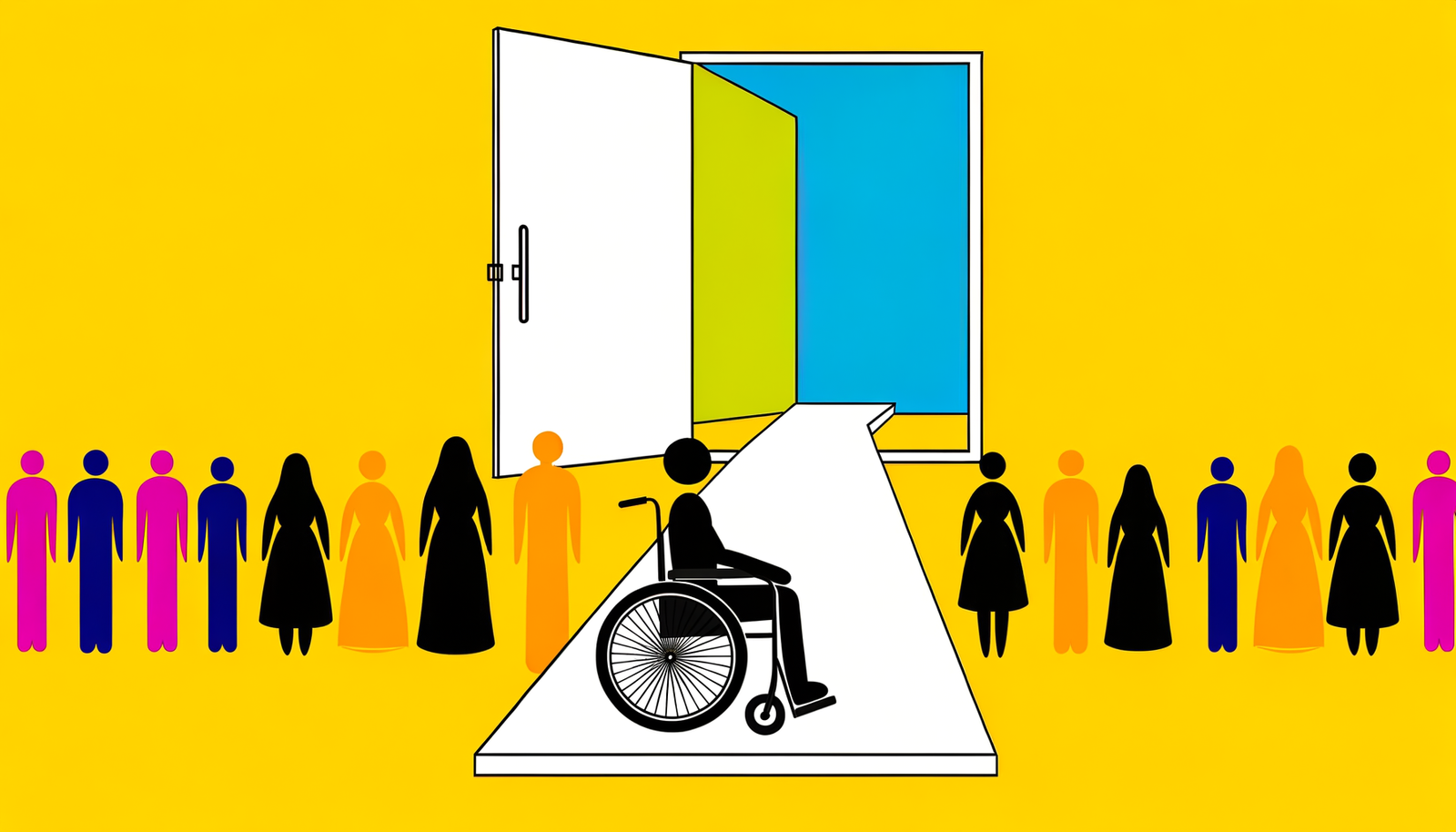
I conceive you have mentioned some very interesting points, thankyou for the post.
устройство плоской кровли расценки https://montazh-ploskoj-kryshi.ru
геотехническое обоснование строительства заказать https://ocenka-vliyaniya-stroitelstva.ru
Hot Topics: https://www.omicsonline.org/recommend-to-librarian.php?title=techstray&url=https://puzzlesbyjim.com/
Авто не на русском? перепрошивка авто на русский язык комфортное управление без языкового барьера. Перевод мультимедийной системы, бортового компьютера и навигации. Подходит для новых и б/у авто. Профессиональная настройка, аккуратная установка и поддержка.
Нужны цветы доставка роз пхукет заказать мы предлагаем свежие и невероятно красивые букеты, которые порадуют любого получателя. Наша служба обеспечивает оперативную доставку по всему острову, а в ассортименте вы найдёте цветы и композиции на самый взыскательный вкус. При этом мы гордимся тем, что сохраняем лучшие цены на острове — красота теперь доступна без переплат!
Нужен детейлинг детейлинг автомобиля специализированный детейлинг центр на Кипре в Лимассоле, где заботятся о безупречном состоянии автомобилей, предлагая клиентам полный комплекс услуг по уходу за транспортными средствами. Мастера студии с вниманием относятся к каждой детали: они не только выполняют оклейку кузова защитными материалами, но и проводят тщательную обработку салона, возвращая автомобилю первозданный вид.
Делаешь документы? генерация договоров позволяет существенно ускорить работу: с его помощью вы сможете готовить необходимые документы в десять раз быстрее и при этом гарантированно избегать ошибок. Инструмент предельно прост в освоении — специальное обучение не требуется. Все ваши данные надёжно защищены, а настройка индивидуальных шаблонов выполняется оперативно и без сложностей.
Do you want bonuses? CSGOFAST Promo Code deposit bonuses, free cases, terms and conditions. A quick activation guide, FAQ, and the latest updates.
Продвижение сайтов https://team-black-top.ru под ключ: аудит, стратегия, семантика, техоптимизация, контент и ссылки. Улучшаем позиции в Google/Яндекс, увеличиваем трафик и заявки. Прозрачная отчетность, понятные KPI и работа на результат — от старта до стабильного роста.
Rebricek najlepsich kasin https://betrating.sk/casino-hry/automaty-online/the-green-knight/ na Slovensku: bezpecni prevadzkovatelia, lukrativne bonusy, hracie automaty a zive kasina, pohodlne platby a zakaznicka podpora. Cestne recenzie a aktualizovane zoznamy pre pohodlne online hranie.
Najlepsie online kasina https://betrating.sk/online-kasina/22bet/ na Slovensku – porovnajte licencie, bonusy, RTP, vyplaty a mobilne verzie. Pomozeme vam vybrat spolahlive kasino pre hru o skutocne peniaze a demo. Pravidelne aktualizujeme nase hodnotenia a propagacne akcie.
Продвижение сайтов https://team-black-top.ru под ключ: аудит, стратегия, семантика, техоптимизация, контент и ссылки. Улучшаем позиции в Google/Яндекс, увеличиваем трафик и заявки. Прозрачная отчетность, понятные KPI и работа на результат — от старта до стабильного роста.
SEO-продвижение сайта https://seo-topteam.ru в Москве с запуском от 1 дня. Экспресс-анализ, приоритетные правки, оптимизация под ключевые запросы и регион. Работаем на рост позиций, трафика и лидов. Подходит для бизнеса и услуг.
Тяговые аккумуляторные https://ab-resurs.ru батареи для складской техники: погрузчики, ричтраки, электротележки, штабелеры. Новые АКБ с гарантией, помощь в подборе, совместимость с популярными моделями, доставка и сервисное сопровождение.
Продажа тяговых АКБ https://faamru.com для складской техники любого типа: вилочные погрузчики, ричтраки, электрические тележки и штабелеры. Качественные аккумуляторные батареи, долгий срок службы, гарантия и профессиональный подбор.
Тяговые аккумуляторные https://ab-resurs.ru батареи для складской техники: погрузчики, ричтраки, электротележки, штабелеры. Новые АКБ с гарантией, помощь в подборе, совместимость с популярными моделями, доставка и сервисное сопровождение.
Продажа тяговых АКБ https://faamru.com для складской техники любого типа: вилочные погрузчики, ричтраки, электрические тележки и штабелеры. Качественные аккумуляторные батареи, долгий срок службы, гарантия и профессиональный подбор.
серіал дивитись поспіль найкращі серіали 2026 онлайн
страхи онлайн дивитися аніме без реклами
Онлайн курсы психологии https://ilmacademy.com.ua удобный формат обучения для тех, кто хочет освоить профессию психолога, получить практические навыки и пройти профессиональное обучение дистанционно. Курсы подойдут для начинающих и специалистов, ориентированных на практику.
Нужна тара? https://mkr-big-bag.ru Компания “МКР-Биг-Бэг” — производство и продажа биг-бэгов (МКР) оптом. Широкий ассортимент мягких контейнеров для сыпучих материалов. Индивидуальные заказы, доставка по России. Надежно, быстро, выгодно!
Белое SEO https://seomgroup.ru работает. Спустя год работ с уверенностью это говорю. Главное найти спецов, которые не обещают золотые горы за месяц. Нормальные результаты, это минимум 3-4 месяца работы. Зато теперь получаем стабильный органический трафик, не как с рекламы, где бюджет кончился и все.
Комиссионный центр https://skypka.tv специализируется на скупке самой разной техники — от смартфонов и телевизоров до фотоаппаратов и игровой электроники, так что выгодно избавиться можно практически от любых лишних устройств.
Свежие новости https://arguments.kyiv.ua Украины и мира: события в Киеве и регионах, экономика, общество, происшествия, спорт, технологии и культура. Оперативная лента 24/7, аналитика, комментарии, фото и видео.
Новостной портал https://dailynews.kyiv.ua Украины с проверкой фактов: важные заявления, решения властей, бизнес и финансы, жизнь городов и областей, погода, транспорт, культура. Удобные рубрики и поиск, обновления каждый час, коротко и по делу.
Женский портал https://elegantwoman.kyiv.ua о красоте, здоровье и стиле жизни: уход за кожей и волосами, мода, отношения, психология, карьера, дом и вдохновение. Полезные советы, подборки, рецепты и лайфхаки на каждый день. Читайте онлайн с телефона и компьютера.
Главные новости https://novosti24.kyiv.ua Украины сегодня — быстро и понятно. Репортажи из регионов, интервью, разборы, инфографика, фото/видео. Следите за темами, сохраняйте материалы и делитесь. Лента обновляется 24/7, чтобы вы были в курсе событий.
Всё для женщин https://glamour.kyiv.ua в одном месте: тренды моды и бьюти, здоровье, питание, спорт, семья, дети, отношения и саморазвитие. Статьи, чек-листы, идеи и обзоры, которые помогают принимать решения и чувствовать себя увереннее.
Ежедневные новости https://useti.org.ua Украины: политика и экономика, общество и медицина, образование, технологии, спорт и шоу-бизнес. Мы собираем информацию из надежных источников и объясняем контекст. Читайте онлайн с телефона и компьютера — удобно и бесплатно.
Все о событиях https://ua-vestnik.com в Украине и вокруг: оперативные сводки, расследования, мнения экспертов, рынки и курс валют, происшествия и полезные сервисы. Подборки по темам, теги, уведомления, фото и видео — актуально в любое время.
Портал для женщин https://woman24.kyiv.ua про жизнь без лишнего: красота, женское здоровье, питание, рецепты, уютный дом, финансы, работа и отдых. Практичные советы, честные обзоры и вдохновляющие истории.
Женский онлайн-журнал https://womanlife.kyiv.ua бьюти-гайды, мода, психология, отношения, материнство и забота о себе. Подборки товаров, инструкции, рецепты и идеи для дома. Читайте коротко или глубоко — удобная навигация и свежие материалы каждый день.
Медицинский портал https://medicalanswers.com.ua для пациентов: здоровье, диагностика, лечение, профилактика и образ жизни. Экспертные статьи, справочник симптомов, советы специалистов и актуальные медицинские новости. Достоверная информация в одном месте.
Новости Украины https://news24.in.ua 24/7: Киев и регионы, экономика, общество, безопасность, технологии, спорт и культура. Короткие сводки, подробные материалы, объяснения контекста, фото и видео. Читайте главное за день и следите за обновлениями в удобной ленте.
Современный женский https://storinka.com.ua портал: уход, макияж, тренировки, питание, стиль, любовь, семья и карьера. Экспертные советы, полезные подборки, идеи подарков и лайфхаки. Мы говорим простым языком о важном — заходите за вдохновением ежедневно.
Новостной портал https://ua-novosti.info Украины без лишнего: оперативная лента, репортажи из областей, интервью и разборы. Политика, финансы, социальные темы, медицина, образование, IT. Фото/видео, инфографика, уведомления и топ-материалы дня.
Актуальные новости https://uapress.kyiv.ua Украины и мира: события, заявления, решения, рынки, курсы, происшествия и жизнь регионов. Факты и проверенные источники, аналитика и комментарии. Удобные рубрики, поиск, теги и подборки — всё, чтобы быстро находить нужное.
Главные события https://vesti.in.ua Украины — коротко и понятно. Мы собираем новости из Украины и мира, проверяем данные и даём ясные объяснения. Подборки по темам, новости городов, аналитика, мнения, видео. Обновления каждый час, удобно на смартфоне.
Онлайн-журнал https://love.zt.ua для женщин: мода, бьюти, психология, любовь, семья, дети, дом, карьера и финансы. Обзоры, лайфхаки, рецепты и инструкции — без «воды», с пользой. Удобные рубрики и свежие материалы ежедневно.
Всё о здоровье https://medfactor.com.ua на одном медицинском портале: болезни и их лечение, анализы, препараты, обследования и профилактика. Материалы подготовлены с опорой на клинические данные и врачебную практику. Читайте онлайн в любое время.
Нужен дизайн? дизайн студия санкт петербург создаем функциональные и стильные пространства для квартир, домов и офисов. Планировки, 3D-визуализации, подбор материалов и авторский надзор. Индивидуальный подход, реальные сроки и продуманные решения под ваш бюджет.
Решил сделать ремонт? дизайн студия интерьера санкт петербург: квартиры, дома, апартаменты и офисы. Продуманные планировки, 3D-проекты, сопровождение ремонта и контроль реализации. Создаем интерьеры, отражающие ваш стиль и образ жизни.
Электронные компоненты https://zener.ru с прямыми поставками от производителей: микросхемы, пассивные элементы, разъёмы и модули. Гарантия оригинальности, стабильные сроки, выгодные цены и подбор под ТЗ. Поставки для производства, сервиса и разработки.
Женский портал https://replyua.net.ua про красоту и заботу о себе: уход, макияж, волосы, здоровье, питание, спорт, стиль и отношения. Практичные советы, чек-листы, подборки и вдохновляющие истории. Читайте онлайн и находите идеи на каждый день.
Онлайн-портал https://avian.org.ua для строительства и ремонта: от фундамента до отделки. Подбор материалов, пошаговые гайды, сравнение технологий, советы мастеров и актуальные цены. Полезно для застройщиков, подрядчиков и частных клиентов.
Строительный портал https://ateku.org.ua о ремонте и строительстве: технологии, материалы, сметы, проекты домов и квартир, инструкции и советы экспертов. Обзоры, калькуляторы, нормы и примеры работ — всё для частного и коммерческого строительства.
Строительный портал https://domtut.com.ua с практикой: проекты, чертежи, СНиП и ГОСТ, инструменты, ошибки и решения. Ремонт квартир, строительство домов, инженерные системы и благоустройство. Понятно, по делу и с примерами.
Украинские новости https://polonina.com.ua онлайн: всё важное о стране, регионах и мире — от экономики и инфраструктуры до культуры и спорта. Лента 24/7, материалы редакции, комментарии экспертов, фото и видео. Читайте, сохраняйте и делитесь — быстро и удобно.
Всё о строительстве https://hydromech.kiev.ua и ремонте в одном месте: материалы, технологии, дизайн, инженерия и безопасность. Экспертные статьи, инструкции, калькуляторы и кейсы. Помогаем планировать работы и экономить бюджет без потери качества.
Портал для строителей https://inter-biz.com.ua и заказчиков: советы по ремонту, обзоры материалов, расчёты, сметы и технологии. Реальные кейсы, чек-листы и рекомендации специалистов для надежного результата на каждом этапе работ.
Строительный портал https://prezent-house.com.ua строительство домов и зданий, ремонт квартир, инженерные системы и отделка. Пошаговые инструкции, обзоры материалов, расчёты и советы экспертов для частных и коммерческих проектов.
Женский журнал https://asprofrutsc.org онлайн: тренды бьюти и моды, лайфхаки для дома, рецепты, материнство, карьера и финансы. Экспертные материалы, понятные инструкции и идеи, которые можно применить сразу. Обновления ежедневно, удобная навигация.
Портал для женщин https://angela.org.ua о современном лайфстайле: бьюти-рутины, мода, здоровье, правильное питание, отношения, работа и отдых. Полезные подборки, честные обзоры, истории и советы экспертов — заходите за вдохновением 24/7.
Портал для женщин https://beautyrecipes.kyiv.ua про гармонию и результат: здоровье, красота, стиль, саморазвитие, семья и отношения. Обзоры косметики и процедур, планы питания, тренировки, советы по дому и вдохновляющие истории. Всё в одном месте, 24/7.
Всё, что важно https://inclub.lg.ua женщине: здоровье и гормоны, питание и фитнес, стиль и гардероб, отношения и самооценка, уют и рецепты. Экспертные статьи, тесты и подборки. Сохраняйте любимое и делитесь — удобно на телефоне.
Trial period availability allows risk-free evaluation of best crypto signals before financial commitment. Legitimate providers confident in performance offer free trials or money-back guarantees enabling informed subscription decisions.
Profile analytics on best hookup sites provide engagement insights. View counts, like statistics, and match rates help users optimize profiles understanding what attracts attention within platform communities.
Guide creation impact grows when you buy instagram likes for educational guides. Strong engagement indicates valuable information encouraging saves for future reference.
Delivery speed determines execution quality when following best crypto signals in volatile crypto markets. Real-time notifications through Telegram, Discord, or mobile apps ensure traders can enter positions at optimal prices.
Course launches require existing audiences to be financially viable. Creating educational content is expensive and time-consuming. When you buy twitter followers before launching your course, you’re ensuring sufficient enrollment to justify the creation investment.
Live streaming success depends heavily on apparent popularity. Viewers gravitate toward streams with existing engagement. Services that buy tiktok live stream likes help you attract organic viewers who want to participate in what appears to be an active, engaging broadcast.
Туристический портал https://atrium.if.ua о путешествиях: направления, отели, экскурсии и маршруты. Гайды по городам и странам, советы туристам, визы, билеты и сезонность. Планируйте поездки удобно и вдохновляйтесь идеями круглый год.
Всё о строительстве https://buildportal.kyiv.ua и ремонте: от проектирования и фундамента до чистовой отделки. Статьи, гайды, калькуляторы и кейсы. Полезно для застройщиков, мастеров, дизайнеров и тех, кто строит для себя.
Женский медиа-портал https://abuki.info про вдохновение и практику: тренды красоты, идеи образов, забота о теле, эмоциональное равновесие, материнство и быт. Подборки, гайды и понятные советы, которые легко применять каждый день.
Туристический портал https://feokurort.com.ua с идеями и практикой: страны и города, пляжи и горы, активный отдых и экскурсии. Советы по перелётам, жилью и безопасности, лучшие сезоны и лайфхаки для путешествий.
Онлайн авто портал https://necin.com.ua о новых и подержанных автомобилях: каталоги моделей, рейтинги, отзывы владельцев и экспертные обзоры. Новости рынка, технологии, электромобили и полезные сервисы для выбора авто.
Авто портал https://bestsport.com.ua для водителей и автолюбителей: обзоры и тест-драйвы, сравнение моделей, характеристики, цены и новости автопрома. Советы по покупке, эксплуатации и обслуживанию автомобилей. Всё об авто — удобно и понятно.
Мужской портал https://realman.com.ua про жизнь и эффективность: здоровье, сила и выносливость, карьера, инвестиции, стиль и отношения. Экспертные материалы, обзоры и чек-листы. Читайте онлайн и применяйте на практике.
Всё о туризме https://hotel-atlantika.com.ua и отдыхе в одном месте: направления, визы, транспорт, отели и развлечения. Путеводители, маршруты, обзоры и советы опытных путешественников. Удобно планировать поездки онлайн.
Онлайн-портал https://deluxtour.com.ua для путешественников: куда поехать, что посмотреть, где остановиться и как сэкономить. Маршруты, подборки, отзывы, карты и полезные сервисы. Актуальная информация для самостоятельных поездок и отдыха.
Портал для строителей https://rvps.kiev.ua и заказчиков: ремонт, строительство, сметы и проекты. Обзоры материалов, расчёты, чек-листы и советы специалистов, которые помогают планировать работы и экономить бюджет.
Ремонт помещений https://sinega.com.ua зданий и квартир: косметический и капитальный ремонт под ключ. Выравнивание стен, отделка, замена коммуникаций, дизайн-решения и контроль качества. Работаем по смете, в срок и с гарантией.
Портал для туристов https://inhotel.com.ua и путешественников: гайды по странам, маршруты, достопримечательности и события. Практичные советы, карты, подборки и идеи для отпуска, выходных и активных путешествий.
Строительный портал https://techproduct.com.ua для практики и идей: технологии, материалы, инструменты, сметы и проекты. Разбираем ошибки, делимся решениями и помогаем выбрать оптимальные варианты для строительства и ремонта.
Ландшафтный дизайн https://kinoranok.org.ua ремонт и строительство под ключ: проектирование участков, благоустройство, озеленение, дорожки, освещение и малые архитектурные формы. Комплексные роботы для частных и коммерческих объектов с гарантией качества.
Новинки технологий https://axioma-techno.com.ua искусственный интеллект, гаджеты, смартфоны, IT-решения и цифровые сервисы. Обзоры, сравнения, тренды и объяснения простым языком. Узнавайте первыми о технологиях, которые меняют бизнес и повседневную жизнь.
Авто портал https://autoblog.kyiv.ua о машинах и технологиях: обзоры, характеристики, цены, тюнинг и обслуживание. Помогаем выбрать автомобиль под бюджет и задачи, следить за новинками и принимать взвешенные решения.
Автомобильный портал https://livecage.com.ua тест-драйвы, сравнения, комплектации, безопасность и экономичность. Актуальные новости, советы по ремонту и обслуживанию, рекомендации для начинающих и опытных водителей.
Оптовый поставщик https://buyaccountstore.today открывает возможность приобрести соц аккаунты для работы с трафиком. Когда вы планируете купить аккаунт Facebook для рекламы, обычно задача не в «одном логине», а в трасте и лимитах: стабильный запуск, наличие пройденного ЗРД в кабинете и прогретые FanPage. Мы подготовили понятную навигацию, чтобы вы без лишних вопросов понимали что подойдет под ваши офферы перед покупкой.Коротко: с чего начать: откройте категории Автореги, а для масштабирования — идите сразу в профильные позиции: ПЗРД Кинги. Ключевая идея: аккаунт — это инструмент. Дальше решает подход к запуску: какой прокси используется, как вы передаете лички без триггеров, как проходите чеки и как дублируете кампании. Главная фишка данной площадки — это наличие огромной библиотеки арбитражника, в которой собраны актуальные мануалы по запуску рекламы. На сайте вы найдете страницы Meta под любые цели: начиная с миксов до трастовыми БМами с высоким лимитом. Заходите в сообщество, читайте практичные разборы банов, стройте систему и улучшайте конверт на базе наших расходников уже сегодня. Важно: действуйте в рамках закона и с учетом правил Meta.
Всё про автомобили https://sedan.kyiv.ua в одном портале: каталог авто, обзоры и рейтинги, новости автопрома и советы экспертов. Покупка, эксплуатация, сервис и тренды — полезная информация для каждого водителя.
Строительный портал https://garant-jitlo.com.ua современные технологии, нормы и стандарты, выбор материалов, инженерия и безопасность. Экспертные рекомендации, инструкции и реальные примеры работ — понятно и по делу.
Портал о строительстве https://repair-house.kiev.ua и ремонте без лишней теории: практические советы, обзоры материалов, расчёты, инструменты и этапы работ. Помогаем планировать проекты, контролировать качество и экономить бюджет.
Компания BritishSchool https://britishschool.kiev.ua профессиональные тренинги, семинары и курсы для детей и взрослых. Обучение с опытными преподавателями, современные методики, практические навыки и уверенный результат. Онлайн и офлайн форматы.
Проблемы с алкоголем? круглосуточный вывод из запоя помощь врача, детоксикация, стабилизация состояния и наблюдение. Конфиденциально, без постановки на учет, с учетом возраста и сопутствующих заболеваний.
Ищешь казино? лучшие интернет казино россии лицензия, бонусы, выплаты, игры и отзывы игроков. Сравниваем условия, безопасность и удобство, чтобы помочь выбрать надежное казино для игры онлайн.
Подборка лучших МФО на https://mikrozaym365.ru оформите микрозайм онлайн на карту за 5 минут. Первый займ под 0% для новых клиентов. Без отказов и проверок. Мгновенное одобрение, перевод на любую карту. Получите деньги сегодня!
Страдаете от алкоголизма? вывод из запоя на дом цена анонимная медицинская помощь с выездом врача. Осмотр, капельницы, контроль состояния и поддержка пациента в комфортных условиях. Работаем круглосуточно, строго по медицинским показаниям.
Мучает алкоголизм? быстрый вывод из запоя помощь при алкогольной интоксикации и длительном употреблении. Капельницы, поддержка организма, контроль давления и пульса. Конфиденциально и профессионально.
Современный сервис купить аккаунты без посредников встречает вебмастеров в своем каталоге аккаунтов Facebook. Если вам нужно купить Facebook-аккаунты, обычно задача не в «одном логине», а в качестве фарма: уверенный спенд, наличие пройденного ЗРД в Ads Manager и правильно созданные ФП. Мы собрали понятную навигацию, чтобы вы без лишних вопросов понимали что подойдет под ваши офферы перед заказом.Коротко: с чего начать: откройте категории Бизнес Менеджеры (BM), а для серьезных объемов — переходите сразу в профильные позиции: Безлимитные БМ. Ключевая идея: аккаунт — это инструмент. Дальше решает схема залива: какой прокси используется, как вы передаете лички без триггеров, как реагируете на полиси и как дублируете кампании. Гордость этого шопа — это наличие масштабной вики-энциклопедии FB, в которой собраны свежие мануалы по разбану кабинетов. Мы поможем, каким образом аккуратно запустить первый адсет, чтобы спокойно отливали бюджет и продлили жизнь аккаунтам . Вступайте в наше комьюнити, читайте полезные материалы по FB, упрощайте работу с Meta и повышайте ROI с помощью нашего сервиса прямо сейчас. Важно: действуйте в рамках закона и в соответствии с правилами Facebook.
Лучшие книги от knizhka-malishka.ru – откройте для своего малыша мир увлекательных сказок и ярких историй! Здесь собраны лучшие издания для детей разного возраста, которые подарят радость чтения всей семье. Читайте книги онлайн удобно и выгодно!
Letar du efter ett casino? https://casino-utan-omsattningskrav.se Rattvisa bonusar, licens, snabba utbetalningar och transparenta villkor. Vi jamfor palitlighet, spel och betalningsmetoder for att hjalpa dig valja en saker plattform.
Zin in een casino? https://online-casinos-ideal.com Populaire gokkasten, roulette, blackjack en live dealers. Bonussen, toernooien, promoties en snelle uitbetalingen. Speel vanaf je telefoon of pc – altijd en overal.
Мультимедийный интегратор itec интеграция мультимедийных систем под ключ для офисов и объектов. Проектирование, поставка, монтаж и настройка аудио-видео, видеостен, LED, переговорных и конференц-залов. Гарантия и сервис.
Нужны блины и диски? блины на гантели и штанги широкий выбор весов, надежные материалы, точная калибровка. Отличное решение для силовых тренировок, кроссфита и профессиональных спортзалов.
The best independent casinos https://outwardfilmnetwork.com with fair terms, fast payouts, and transparent licensing. A review of trusted platforms without major holdings, offering unique bonuses, popular slots, and convenient deposit methods.
Kasyna online https://abc-kids.pl graj z bonusami w 2026 roku. Aktualne oferty, szybkie logowanie i latwa rejestracja, popularne sloty i gry stolowe. Przeglad warunkow, metod wplat i wyplat dla komfortowej gry online.
Проблемы с зубами? https://www.stomatologiya-montenegro.com: диагностика, лечение кариеса, отбеливание, импланты и ортопедия. Индивидуальный подход, безопасные материалы, точные технологии и забота о здоровье зубов и дёсен.
PayID casinos https://payid-online-casinos.com play online quickly and securely. Instant deposits and withdrawals, convenient payments, licensed sites, popular slots, and live games. A selection of reliable casinos with up-to-date terms.
Ranking wyplacalnych https://oceandvstmusic.com kasyn online z szybkimi wyplatami. Analiza wiarygodnosci finansowej, licencji, limitow i czasu wyplat. Lista kasyn, ktorym gracze ufaja w latach 2025–2026.
Cost-effective seller buy facebook business account greets media buyers in its selection Facebook accounts. When you’re planning to buy Facebook accounts for ads, the main point is usually not “a single login”, but about trust and limits: fewer unexpected checkpoints, a passed reinstatement/review in the dashboard and warmed-up Fan Pages. We’ve prepared a quick selection map, so you immediately understand which limit to pick before purchase.In short: where to begin: open sections Aged / Farmed accounts, and for serious volume — go straight to purpose-built options: higher-limit setups. Important: buying is only the entry point. After that, results depend on your operating approach: how access is managed, how you work with pixels and teams safely, how you react to policy notices and how you duplicate and expand. What we’re proud of of this service — is the presence of a scaled FB wiki, in which we’ve published current guides for working with BMs. Here you’ll find solutions for FB for most setups: starting with mixes all the way to high-trust BMs with passed reviews. Be part of the community, read practical FB materials, simplify your Meta ops and scale up with our assets today. Disclaimer: act within the law and always with Meta policies in mind.
Hello pals!
I came across a 152 helpful page that I think you should dive into.
This site is packed with a lot of useful information that you might find insightful.
It has everything you could possibly need, so be sure to give it a visit!
https://thearmoredpatrol.com/2023/09/26/the-virtual-frontlines-a-look-at-popular-online-military-games/
Furthermore remember not to neglect, guys, which a person constantly may in this publication discover answers to address the most the absolute confusing questions. The authors attempted to explain the complete information via the most most easy-to-grasp method.